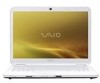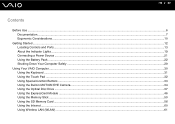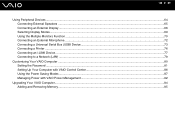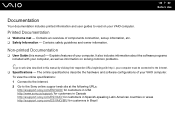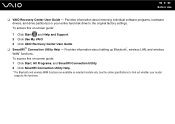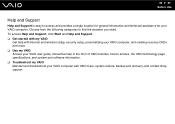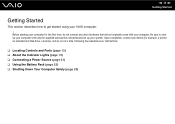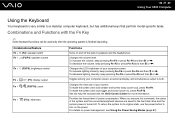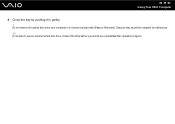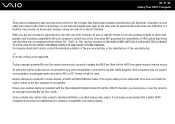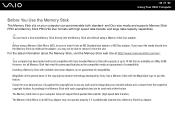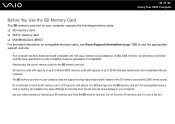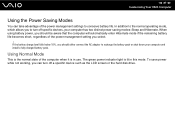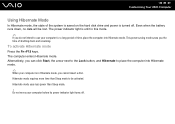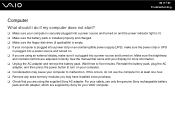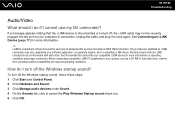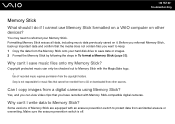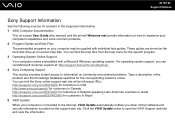Sony VGN-NS110E Support Question
Find answers below for this question about Sony VGN-NS110E - VAIO NS Series.Need a Sony VGN-NS110E manual? We have 1 online manual for this item!
Question posted by firkim on August 10th, 2014
How To Remove Hard Drive Sony Vaio Vgn-ns110e
The person who posted this question about this Sony product did not include a detailed explanation. Please use the "Request More Information" button to the right if more details would help you to answer this question.
Current Answers
Related Sony VGN-NS110E Manual Pages
Similar Questions
How To Remove Hard Drive From Sony Vgn-ns110e
(Posted by freafra 9 years ago)
How Remove Hard Drive From Sony Vaio Vgn-nr220e
(Posted by fraCOO 9 years ago)
Removing Hard Drive From Sony Rx550 Pc
I am taking my very old SONY RX550 to the local recycling center. For security purposes, what should...
I am taking my very old SONY RX550 to the local recycling center. For security purposes, what should...
(Posted by AGoodConsumer 11 years ago)
Service Manual Sony Vaio Vgn-ns110e
looking for a service manual for this model
looking for a service manual for this model
(Posted by dads1088 12 years ago)