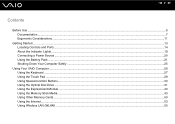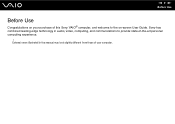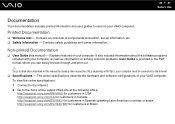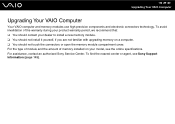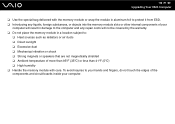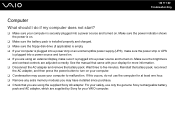Sony VGN-NR330E Support Question
Find answers below for this question about Sony VGN-NR330E - VAIO - Pentium Dual Core 1.73 GHz.Need a Sony VGN-NR330E manual? We have 1 online manual for this item!
Question posted by onlne2laxman on May 21st, 2011
Reseting Ram Module In Vaio Laptop
Current Answers
Answer #1: Posted by kcmjr on June 4th, 2011 1:46 AM
The manual has pictures that show how to remove and reinstall the memory modules.
More manuals here: http://www.laptoprepair101.com/laptop/2008/01/07/service-manuals-for-sony-vaio-laptops-notebooks/
These manuals are NOT easy to find...
Hope it helps
Licenses & Certifications: Microsoft, Cisco, VMware, Novell, FCC RF & Amateur Radio licensed.
Related Sony VGN-NR330E Manual Pages
Similar Questions
I replaced the hard drive on my sony vaio, downloaded a clean copy of vista home premium. Cannot use...
how can i increase the volum of my new vaio laptop?
Please send me the details
I have broken my 2008 VGN-NR330E laptop screen. I am trying to order an new and I know that has an L...