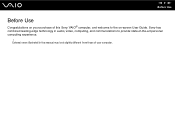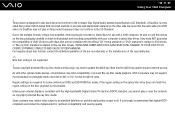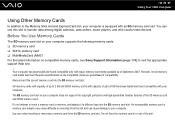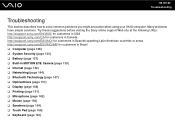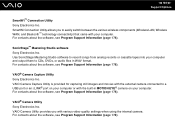Sony VGN-FZ340E Support Question
Find answers below for this question about Sony VGN-FZ340E - VAIO - Core 2 Duo GHz.Need a Sony VGN-FZ340E manual? We have 1 online manual for this item!
Question posted by anjanmajumdar on June 25th, 2013
Connect My Sony Handicam Dcr Trv 340e To My Laptop With Os Windows 7
i connected my sony handicam DCR TRV 340E, having Pal system, to my laptop with OS Windows 7 using iLink cable. Thereafter i tried to transfer the video from the tape to the computer but everytime i got the reply 'Camera not found'. The software i used were 'PlayMemores' and 'Windows Movie Maker'.
Current Answers
Related Sony VGN-FZ340E Manual Pages
Similar Questions
Have Prob Downloading Music From Computer Media To Sony Experia Compact Xp
I have Windows Media Player on my computer where all my music is stored. I have managed to transfer ...
I have Windows Media Player on my computer where all my music is stored. I have managed to transfer ...
(Posted by hamster 9 years ago)
I Have A Sony Digital Handycam Dcr Trv 320e Pal . When I Playback The Tape The S
The screen stays blank.please advise.Also require manual to download
The screen stays blank.please advise.Also require manual to download
(Posted by andrina1951 10 years ago)
Bluetooth On Sony Vaio Vgn-nw240f Doesnt Work!!!
I have a Sony VaioVGN-NW240F which has a built in Bluetooth which doesnt seem to work. Every time i ...
I have a Sony VaioVGN-NW240F which has a built in Bluetooth which doesnt seem to work. Every time i ...
(Posted by blademaster0 11 years ago)
Forgot Bios Password For Vaio Vgn-fz340e
(Posted by ultimateme1 12 years ago)
Tried A Factory Restore And Got Error 320,and 330 Now No Operating Software On C
(Posted by rebelinprice 12 years ago)