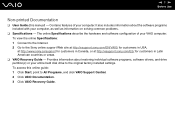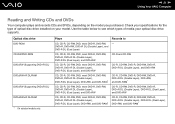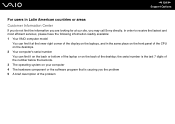Sony VGN FS960P Support Question
Find answers below for this question about Sony VGN FS960P - VAIO - Pentium M 1.73 GHz.Need a Sony VGN FS960P manual? We have 1 online manual for this item!
Question posted by navid80jam on May 18th, 2015
What Is The Graphic Card's Model Of Sony Vgn Fs960p Labtop
The person who posted this question about this Sony product did not include a detailed explanation. Please use the "Request More Information" button to the right if more details would help you to answer this question.
Current Answers
Related Sony VGN FS960P Manual Pages
Similar Questions
Video Card/graphics Card
i want a better video card is it possible for me to upgrade with my sony vaio VGN-CR508E
i want a better video card is it possible for me to upgrade with my sony vaio VGN-CR508E
(Posted by invaderzim654321 10 years ago)
How Do I Look Up The Bluetooth On My Vaio Model Vgn-nr430e
(Posted by diablafire13 11 years ago)
How Should The Jumper Switch Settings On Motherboard Be Set On Model Vgn-nr498e?
how should the 4 jumper switch settings on motherboard be set, on model number VGN-nr498e?
how should the 4 jumper switch settings on motherboard be set, on model number VGN-nr498e?
(Posted by meliortizio 12 years ago)
Can Graphics Card Be Changed For Vgn-fz180e?
Can Grapphics card be changed for VGN-FZ180E? Originally my laptop's OS was Vista w/ Nvidia GeForce ...
Can Grapphics card be changed for VGN-FZ180E? Originally my laptop's OS was Vista w/ Nvidia GeForce ...
(Posted by klvn 12 years ago)
Sony Vaio Model Vgn-s460p With Bluetooth
Is sony vaio model VGN-S460P equipped with bluetooth functionality, if so how to enable to detect ot...
Is sony vaio model VGN-S460P equipped with bluetooth functionality, if so how to enable to detect ot...
(Posted by iqbalahmedam 12 years ago)