Sony UP-D895 Support Question
Find answers below for this question about Sony UP-D895.Need a Sony UP-D895 manual? We have 1 online manual for this item!
Question posted by corenj on March 26th, 2013
Sony Dealers Near Central Pa
I need to have my Sony UP-D895 thermal printer repaired. When the power button is pushed in, the unit does not get any electricity. I am looking for dealers near Harrisburg, PA to fix the printer.
Current Answers
There are currently no answers that have been posted for this question.
Be the first to post an answer! Remember that you can earn up to 1,100 points for every answer you submit. The better the quality of your answer, the better chance it has to be accepted.
Be the first to post an answer! Remember that you can earn up to 1,100 points for every answer you submit. The better the quality of your answer, the better chance it has to be accepted.
Related Sony UP-D895 Manual Pages
User Instructions - Page 1


2-345-260-11 (4)
Digital Graphic Printer
Instructions for Use
UP-D897
© 2005 Sony Corporation
User Instructions - Page 2


... the rear.
THIS APPARATUS MUST BE EARTHED. To disconnect the main power, unplug the AC IN connector.
These limits are designed to provide reasonable protection against...unit shall be used in the vicinity of fire or electric shock, do not open the cabinet.
This unit can be required to other equipment. The leakage current could void your Sony dealer regarding this equipment. If this unit...
User Instructions - Page 3


... cord that conforms to the safety regulations of the above Power Cord/Appliance Connector/Plug, please consult a qualified service personnel. Consult your dealer. (According to standard EN60601-1-2 and CISPR11, Class B, Group 1)
Caution When you dispose of the unit or accessories, you have questions on the use of each country if applicable. 2. Plug Type...
User Instructions - Page 4


... Rear Panel 6 Connections 6 Connecting to the USB Connector 6 Installing the Printer Driver 6 Paper 7 Paper You Can Use 7 Loading Paper in the Unit 7 Loading Paper 7
Operation
Adjustments and Settings Using the Menu ......... 9 ... 16 On Safety 16 On the Printer Carriage 16 On Installation 16
Maintenance 17 Cleaning the Cabinet 17 Cleaning the Thermal Head 17 Cleaning the Platen Roller...
User Instructions - Page 5
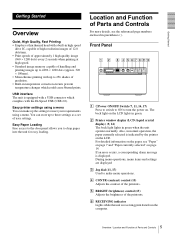
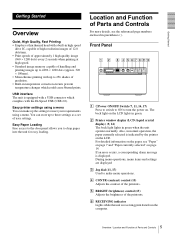
...Quality, Fast Printing • Employs a thin thermal head with a built-in high speed
drive ...A !Power ON/OFF Switch (7, 11, 14, 17) Press to switch to ON to turn the power on the LCD lights in green.
USB interface The unit is ...displayed
C Jog dial (11, 17) Used to drop paper into the unit for easy loading. Easy printer settings using a menu You can store up the settings to three settings ...
User Instructions - Page 6


...Printer Driver
Install the printer driver provided with the printer.
For detailed instructions about the unit connection, refer to the unit only after connecting the unit and the computer.
• Follow the connection procedures described in the medical environments" on the supplied CDROM disc.
6 Connections
Connect the power...each time you press this button regardless of the print ...
User Instructions - Page 7


...Use only Sony UPP-110S/110HD/110HG paper designed for the UP-D890/890 series printer. Storing...paper cutter may cause injury.
1 Press the power ON/OFF switch to contact any organic volatile ...blur. • After removing the label from fading or changing color,
store them in a cool... Do not store printouts near volatile liquids or allow the prints to turn the unit on storing and handling ...
User Instructions - Page 8


...label and pull out 15 to 20 cm (about 6~8 in.) of the unit without pulling out the paper.
8 Loading Paper in the Unit Printing is not possible if the paper is loaded straight.
Getting Started
2 Press the OPEN button to shut it in the unit...of the paper, and then set the paper roll in step 3, press the FEED button on it to open the paper door. Notes
• Make sure that the ...
User Instructions - Page 9


Those settings and adjustments are retained even if the unit is turned off.
flow chart, and you turn the jog dial as shown in the following menu...on the LCD changes in sequence as you can make the settings for each menu item. You can store up the unit according to its intended purpose, connected equipments or your requirements. Operation
Adjustments and Settings Using the Menu
You can carry ...
User Instructions - Page 10


... the item selection column.
be used
CO:895: UP-D895 driver conversion mode.
BACK: Cancels the setting change and ... the "SA:3"
registered settings settings registered using the FEED
button, before cutting the
paper.
[FE: ON]: Feeds extra...the printer driver for the UP-D897. Item GAMMA b) (When "ME:S" is selected in
the normal direction (from of the screen is fixed to ...
User Instructions - Page 11


...set on .
11 Adjustments and Settings Using the Menu Note
When "SP:HI" is selected, the power consumption is not
displayed.)
SP:NOR: Prints at the normal speed. [SP:HI]: Prints at ...the item selection column.
When you place a check mark in
"MEDIA,"
the printing
speed is fixed
to turn the
unit on the printer driver side. At a setting of 0, the outline of 15 steps, from 0 to the ...
User Instructions - Page 12


...which is the factory setting, is displayed on the LCD,
and press the jog dial.
The unit enters the mode in green. When you perform a menu operation for the first time after ...is registered as the printing direction. "DI:NOR" is not changed. In this menu operation, you purchase the unit, the top item of "DIR" is the currently selected setting. "DI:NOR," which you set last is ...
User Instructions - Page 13
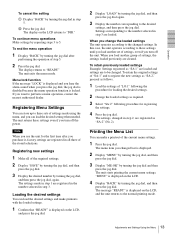
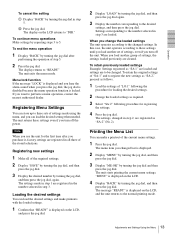
...menu operation, contact the nearest authorized dealer.
When you change the loaded settings The unit operates according to the number selected... the Menu List
You can load the desired setting when needed. "MENU" is displayed on the LCD.
4 Display ... make a printout of settings, even if you turn off the power.
When you can make printouts with the loaded settings.
1 Confirm...
User Instructions - Page 14


Close the door. Leave the unit until you hold down the FEED button.
In the following points: • unit connected correctly? (page 6) • Printer driver installed? (page 6) • Paper loaded correctly? (page 7) • Menu settings and menu adjustments done correctly?
(page 9)
Starting a Print Job
1 Press the power ON/OFF switch to pull paper out of the...
User Instructions - Page 15
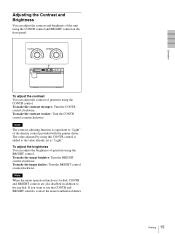
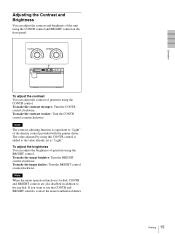
...added to "Light" of the density control provided with the printer driver. To make the image brighter: Turn the BRIGHT control ... use the CONTR and BRIGHT controls, contact the nearest authorized dealer.
15 Printing
Operation To make the contrast stronger: Turn the...and Brightness
You can adjust the contrast and brightness of the unit using the CONTR control. To make the image darker: Turn...
User Instructions - Page 16


..., leave enough room around the printer for at least one hour.
16 Precautions
Refer servicing to qualified personnel only.
• Connect the power plug of moisture, condensation may form inside the unit. Doing so may cause injury. Do not place the unit on surfaces such as rugs, blankets, etc., or near radiators or air ducts...
User Instructions - Page 17
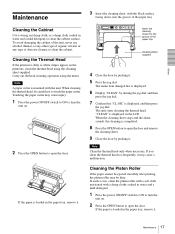
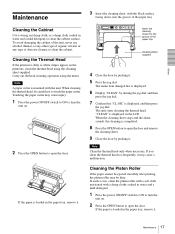
...menu item changed last is displayed on .
2 Press the OPEN button to turn the
unit on the LCD. "CLEAN" is displayed.
6 Display "CLEAN" by pushing it. 5 Press the jog dial.
In such a case, ...the OPEN button to turn the
unit on the printouts, clean the thermal head using the menu. Cleaning the Thermal Head
If the printout is loaded in water and a mild detergent.
1 Press the power ON/...
User Instructions - Page 18


...Thermal head cleaning sheet (1)
CD-ROM (including multi-lingual
operating instructions, Readme and
printer driver) (1)
Media label (1)
USB cable 1-824-211-41 (SONY) (1)
Before Using this Printer... platen roller has been dried completely,
close the door by pushing it . Specifications
Power requirement
100 to 240 V AC, 50/60 Hz
Input ...button to clean another part of the surface of...
User Instructions - Page 19


...button to feed about 15~20 cm (6~8 in.) and then release. (page 8)
Print job does not start . Printouts dirty. tUse the head cleaning sheet
provided with the unit to clean the thermal head. (page 17)
The unit... (page 17)
19 Troubleshooting Others
Medical Specifications Protection against electric shock: Class I Protection against harmful ingress of water: ...dealer. Paper is overheating.
User Instructions - Page 20
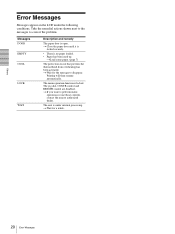
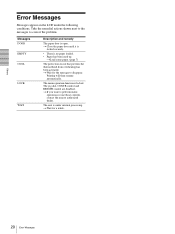
...The unit is open. Others
20 Error Messages Take the remedial actions shown next to the messages to disappear. tLoad some paper. (page 7)
The protection circuit that prevents the thermal head... from overheating has been activated. tWait for a while. tIf you want to perform menu
operations or use those controls, contact the nearest authorized dealer. Messages DOOR...
Similar Questions
How To Reset Time And Date
(Posted by Anonymous-174370 9 months ago)
My Sony Sound Bar Model#sa-ct260h Makes A Loud Squealing Noise Then Powers Off.
(Posted by Danielleethomas1977dt 2 years ago)
The Power Button Pushing Red
(Posted by david041414 3 years ago)
Bvd-t10/t11/e300 Blu-ray Disc
Push Power Protector keeps flashing. Front two speakers are hooked up correctly.
Push Power Protector keeps flashing. Front two speakers are hooked up correctly.
(Posted by dirtbikrrider 9 years ago)
Standby Display
we cannot play anymore..after we on the power...after 5 seconds the display is eject then standby..w...
we cannot play anymore..after we on the power...after 5 seconds the display is eject then standby..w...
(Posted by delilahantigua 9 years ago)

