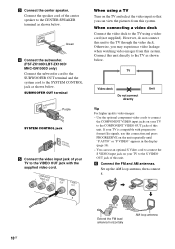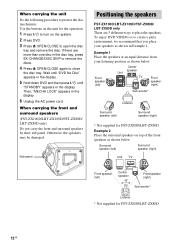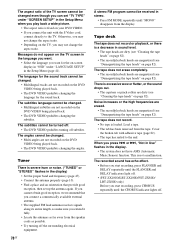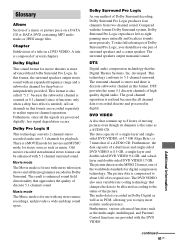Sony LBT-ZX80D Support Question
Find answers below for this question about Sony LBT-ZX80D.Need a Sony LBT-ZX80D manual? We have 1 online manual for this item!
Question posted by delilahantigua on December 28th, 2014
Standby Display
Current Answers
Answer #1: Posted by marklega on December 28th, 2014 5:27 AM
While we appreciate that we’re probably jinxing things by writing this, PlayStation 4 firmware update v2.00 appears to have launched without too many setbacks. Bricked consoles are always a concern with enormous operating system overhauls like this one, but the system software refresh seems to have deployed with only the most minor of issues.
Sadly, there is one symptom that appears to be affecting a large number of people, and it pertains to the recently renamed Rest Mode, which was formerly dubbed Standby Mode. This essentially allows you to put your console into an almost idle state, which will save power but still ensure that any patches or updates download while you’re not using your device.
At the time of typing, a slew of people are pointing out that once they’ve put their system into Rest Mode, they’re finding it difficult to power the platform back up. We haven’t experienced this issue ourselves, but the problem does appear to be widespread enough to be worth writing about. Fortunately, there’s a simple solution.
1. Turn off the system
First, you’re going to need to force your PS4 to turn off. Hold down the power button on the front of the PS4, and wait for it to shut down. When the orange light on the top of your console has disappeared fully, unplug your system, wait a few seconds, and plug it back in.
2. Enter safe mode
With your PS4 plugged back in, push the power button again and hold it down. You should hear two beeps: one almost instantly, and another after about seven or so seconds. Do not let go of the power button until you’ve heard the second beep.
3. Connect your DualShock 4
Plug your DualShock 4 into the console using the provided USB cable, and press the PlayStation button on the front of the peripheral to pair it with the platform.
4. Reinstall system software
You should now find yourself in the Safe Mode screen. Be very careful what you do here, as you could reformat your console if you select the wrong option. You’re going to want option three, which is labelled ‘Update System Software’. This will reinstall PS4 firmware update v2.00, which should solve your problem for now.
Related Sony LBT-ZX80D Manual Pages
Similar Questions
How do I eject tray on my Sony dav-dz170. I have a replacement remote for it and it like the unit it...
help me remove my cassette player tape A from my sony lbt-zx80d system myself without causing proble...
My Sony HCD-DZ120K home theater system isnot operating properly. On power on I get a fault message w...