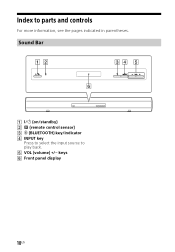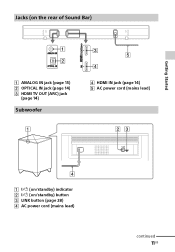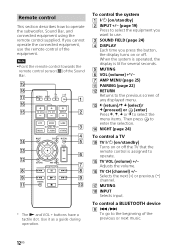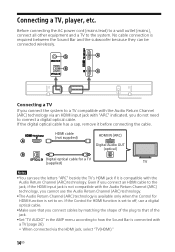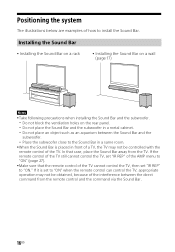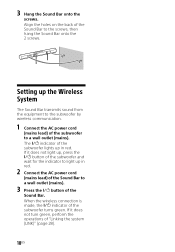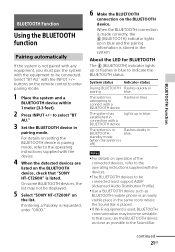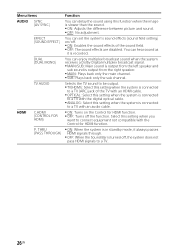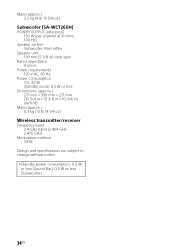Sony HT-CT260H Support Question
Find answers below for this question about Sony HT-CT260H.Need a Sony HT-CT260H manual? We have 3 online manuals for this item!
Question posted by Danielleethomas1977dt on July 4th, 2021
My Sony Sound Bar Model#sa-ct260h Makes A Loud Squealing Noise Then Powers Off.
Current Answers
Answer #1: Posted by SonuKumar on July 7th, 2021 10:33 AM
or
How do I reset my Sony sound bar?
How to reset the Sound Bar
Press the MENU button on the remote control.
Select RESET by pressing the U93; (upper) or U95; (lower) button.
When ALL RESET appears on the front panel display, press the ENTER button, and then the system settings returns to the factory default.
or
https://www.sony.com/electronics/support/articles/00200429
Sound Cuts Out or Noise is Heard from the Soundbar
Check the following if the sound cuts out or noise is heard from the subwoofer or rear speaker of your HT-Z9F 3.1ch Dolby Atmos® Soundbar:
Don't block the soundbar and the connected device.
Place your soundbar near the connected device.
Try a wired connection instead of wireless connection.
If using wireless connection, make sure there are no other devices near the soundbar.
Devices such as microwave oven and routers produce electromagnetic waves may that interfere with your soundbar.
Turn on the RF Channel.
On the supplied soundbar remote control, press the HOME button.
Select Setup.
Select Advanced Settings.
Select Speaker Settings.
Select Wireless Speaker Settings.
Select RF Channel.
Select On.
Note:
It may take one minute to reconnect after you change the settings.
If you unplug the power cord, the frequency settings is deleted. Turn the RF Channel to On again.
Your soundbar automatically selects the best channel for transmission when RF Channel is set to On, which makes it stronger against wireless interference.
If the issue still occurs, set the RF Channel to Off.
Please respond to my effort to provide you with the best possible solution by using the "Acceptable Solution" and/or the "Helpful" buttons when the answer has proven to be helpful.
Regards,
Sonu
Your search handyman for all e-support needs!!
Answer #2: Posted by Technoprince123 on July 5th, 2021 5:14 AM
Please response if this answer is acceptable and solw your problem thanks
Related Sony HT-CT260H Manual Pages
Similar Questions
Does the sony sound bar model #Sa-CT60 HAVE a HDMI PORT?
How to change a fuse for the Sony sound bar ht-ct260h
I plug it in and push the power button and nothing comes on.
What is needed to run the sound bar. We have power cord AC adapter and input and output cables
My subwoofer when plugged in does not power on and light keeps flashing red