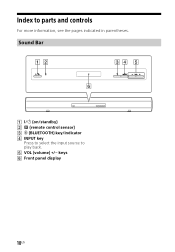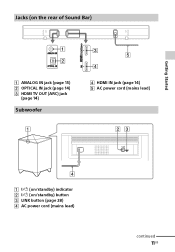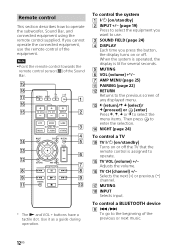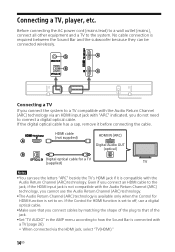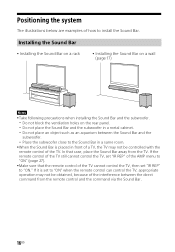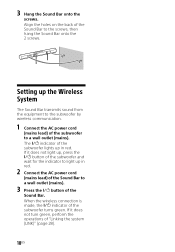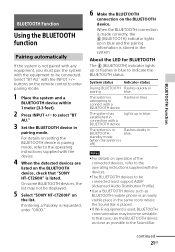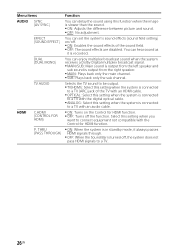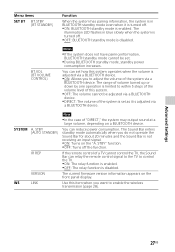Sony HT-CT260H Support Question
Find answers below for this question about Sony HT-CT260H.Need a Sony HT-CT260H manual? We have 3 online manuals for this item!
Question posted by pchockenhull on June 28th, 2021
Sony Sound Bar
Current Answers
Answer #1: Posted by SonuKumar on June 28th, 2021 8:43 PM
https://www.youtube.com/watch?v=m_AgA4D__Qk
https://www.youtube.com/watch?v=FrfUOeOGckg
Does a Sony soundbar have a fuse?
The power fuse is located next to the transformer inside the unit.
Please respond to my effort to provide you with the best possible solution by using the "Acceptable Solution" and/or the "Helpful" buttons when the answer has proven to be helpful.
Regards,
Sonu
Your search handyman for all e-support needs!!
Related Sony HT-CT260H Manual Pages
Similar Questions
how do I Sync rm-anu159 replacement remote with sa ct60 sony sound bar
Does the sony sound bar model #Sa-CT60 HAVE a HDMI PORT?
I plug it in and push the power button and nothing comes on.
My subwoofer when plugged in does not power on and light keeps flashing red