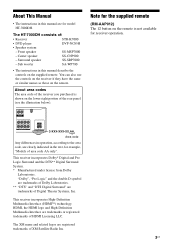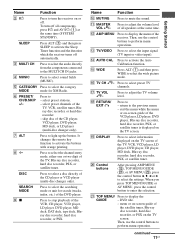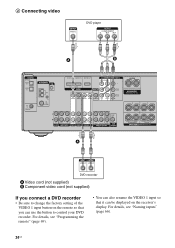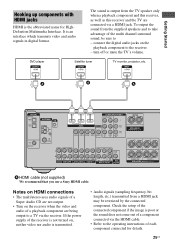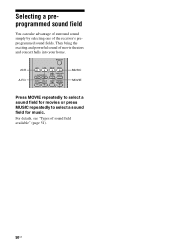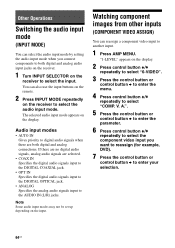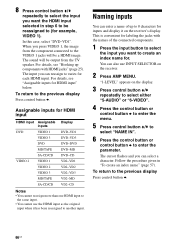Sony STR-K7000 Support Question
Find answers below for this question about Sony STR-K7000 - Receiver.Need a Sony STR-K7000 manual? We have 1 online manual for this item!
Question posted by nobleplumbingservices on August 6th, 2010
On My Sony K7000
On my Sony k7000 i have the HDMI connected from the X- BOX to the Sony DVD HDMI IN and my plasma is connected to the HDMI TV OUT on the reciever but the sound only comes from the TV and not the Sony surround
Current Answers
Related Sony STR-K7000 Manual Pages
Similar Questions
Receiver Is On But No Sound Coming Out . I Had Check All Speakers Wire And Recei
receiver is on but no sound comes out. I had check all speaker and receiver connections and proper. ...
receiver is on but no sound comes out. I had check all speaker and receiver connections and proper. ...
(Posted by Tessiemasonwoon 4 years ago)
Does The Sony Str-k7000 Play Audio Through The Hdmi Cable
(Posted by a4texm 9 years ago)
What's The Value Of A Sony Audio Video Str-k7000
(Posted by lildch 10 years ago)
How To Connect A Sony Multi Channel Av Receiver Str-k7000 To An Amplifier
(Posted by szjag 10 years ago)
Does The Sony Es Str-da2000es Have Hdmi Input?
I have a Sony ES STR-DA20000ES RECIEVER. Does it have a HDMI input?
I have a Sony ES STR-DA20000ES RECIEVER. Does it have a HDMI input?
(Posted by moped730 10 years ago)