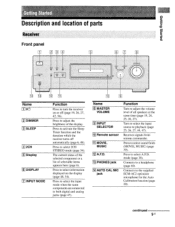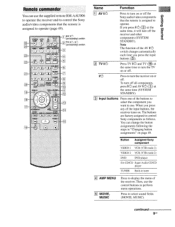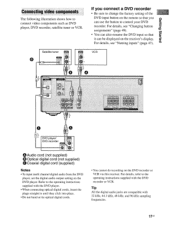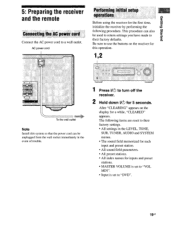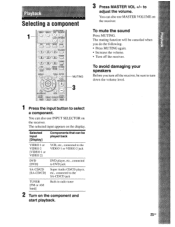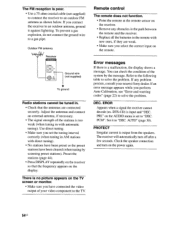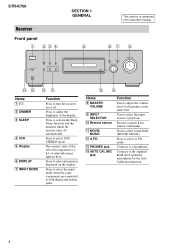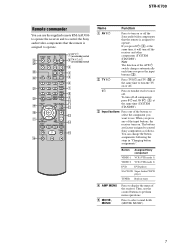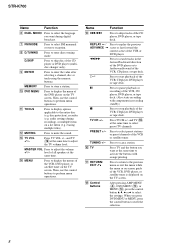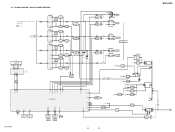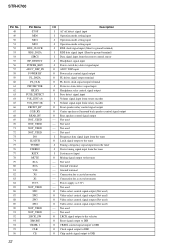Sony STR-K700 Support Question
Find answers below for this question about Sony STR-K700 - Fm Stereo/fm-am Receiver.Need a Sony STR-K700 manual? We have 5 online manuals for this item!
Question posted by virmar21 on July 29th, 2011
Why The Volume Doesn't Work When I Program My Universal Remote
The person who posted this question about this Sony product did not include a detailed explanation. Please use the "Request More Information" button to the right if more details would help you to answer this question.
Current Answers
Related Sony STR-K700 Manual Pages
Similar Questions
What's The Manufacturer Code Number To Program Universal Remote?
What's the manufacturer code number to program universal remote?
What's the manufacturer code number to program universal remote?
(Posted by Scottmeadows02 1 year ago)
What Is The Code To Program The Remote Control For My Sony Str-k700-fm Receiver
(Posted by rickcharles246 10 years ago)
How To Preset Fm Channels Without Remote
(Posted by Sharonharris194 11 years ago)
How Do I Set Up A Universal Remote To Control This Receiver?
I have a GE universal remote RC24959-A. Trying to control the sony receiver with it and I cant set i...
I have a GE universal remote RC24959-A. Trying to control the sony receiver with it and I cant set i...
(Posted by jamessussmann 11 years ago)
Need Code To Program My Str-k700 Receiver To My Remote
(Posted by horntoad10 12 years ago)