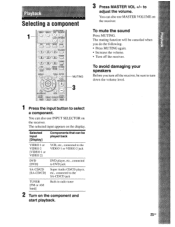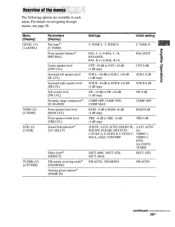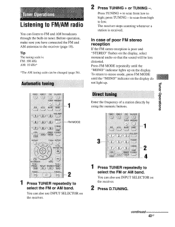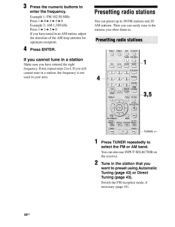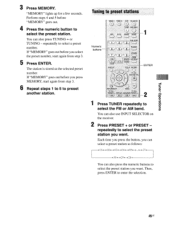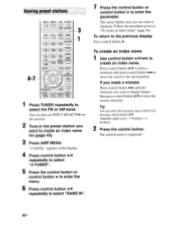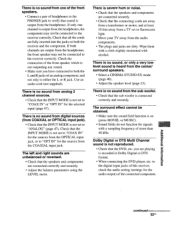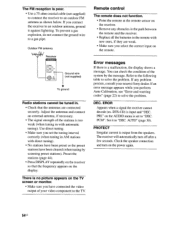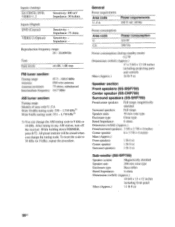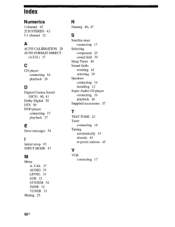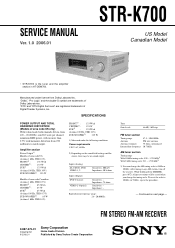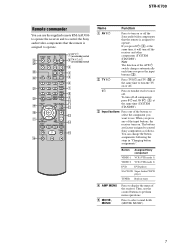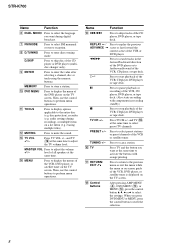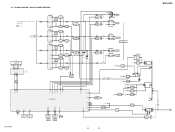Sony STR-K700 Support Question
Find answers below for this question about Sony STR-K700 - Fm Stereo/fm-am Receiver.Need a Sony STR-K700 manual? We have 5 online manuals for this item!
Question posted by Sharonharris194 on February 11th, 2013
How To Preset Fm Channels Without Remote
The person who posted this question about this Sony product did not include a detailed explanation. Please use the "Request More Information" button to the right if more details would help you to answer this question.
Current Answers
Related Sony STR-K700 Manual Pages
Similar Questions
How Can I Manually Tune In A Fm Station On My Str-k7100?
See above.
See above.
(Posted by amazocon88 2 years ago)
Lost Remote Can't Change Stations On Stereo How Do I Do It Without One
how do I change stations
how do I change stations
(Posted by Anonymous-167101 3 years ago)
Can You Tune Fm Channels On The Sony Str-k700 Without The Remote?
(Posted by noorypal 10 years ago)
What Is The Code To Program The Remote Control For My Sony Str-k700-fm Receiver
(Posted by rickcharles246 10 years ago)
Programming Preset Radio Stations: How Do I Program Preset Fm Radio Stations?
(Posted by desertcoyote73 12 years ago)