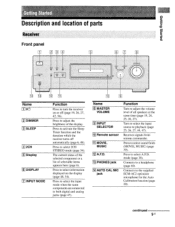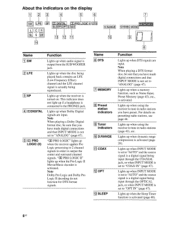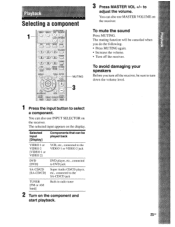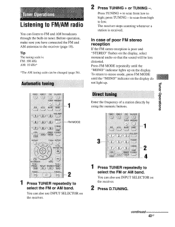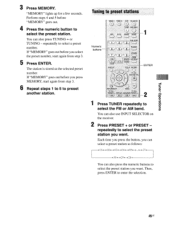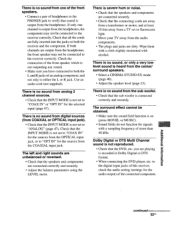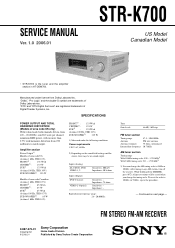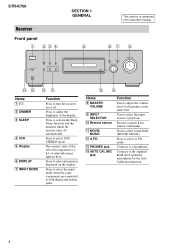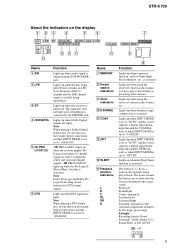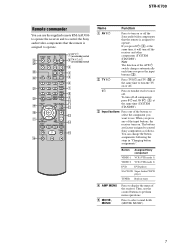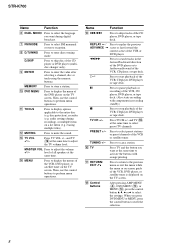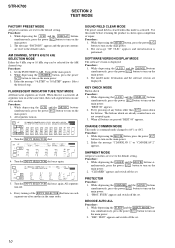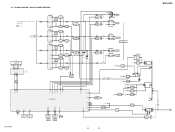Sony STR-K700 Support Question
Find answers below for this question about Sony STR-K700 - Fm Stereo/fm-am Receiver.Need a Sony STR-K700 manual? We have 5 online manuals for this item!
Question posted by Anonymous-167173 on October 26th, 2020
What Input And All That Do I Put My Stereo In To Play Music From My Phone Out If
What input and settings do i put it i
Current Answers
Answer #1: Posted by INIMITABLE on October 26th, 2020 1:36 PM
See the NFC option here: https://us.en.kb.sony.com/app/answers/detail/a_id/37814/p/41901,43145,44073/c/65,66/kw/smartphone
I hope this is helpful? PLEASE "ACCEPT" and mark it "HELPFUL" to complement my little effort. Hope to bring you more detailed answers
-INIMITABLE
Related Sony STR-K700 Manual Pages
Similar Questions
How Do I Hook Up My Phone To My Sony
(Posted by clausonrhoades2019 5 months ago)
Lost Remote Can't Change Stations On Stereo How Do I Do It Without One
how do I change stations
how do I change stations
(Posted by Anonymous-167101 3 years ago)
Can I Play Music From My Smartphone Through Receiver.
(Posted by josephwatson626 8 years ago)
How To Play Music On It From Phone?
Well I got everything connected but when I put the line in my phone and than put another end of the ...
Well I got everything connected but when I put the line in my phone and than put another end of the ...
(Posted by Minimummindit 9 years ago)
What Is The Code To Program The Remote Control For My Sony Str-k700-fm Receiver
(Posted by rickcharles246 10 years ago)