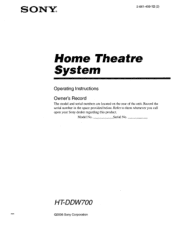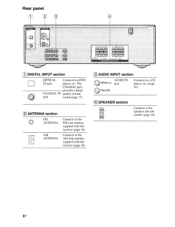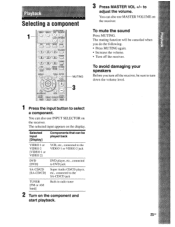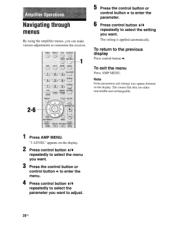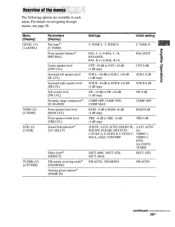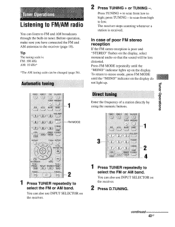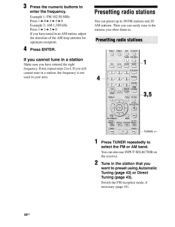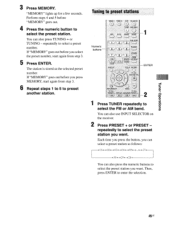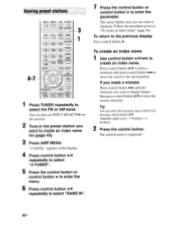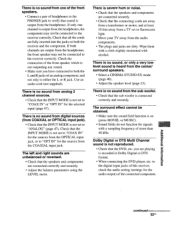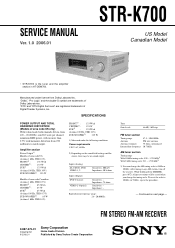Sony STR-K700 Support Question
Find answers below for this question about Sony STR-K700 - Fm Stereo/fm-am Receiver.Need a Sony STR-K700 manual? We have 5 online manuals for this item!
Question posted by husnainhappy on February 11th, 2011
How To Attach Ps3 With Ht-ddw1600 ?
I have a Sony HT-DDW1600 I have a problem when I connect my HD units (PS3 & mysky) I have connected the units with a HD cable into the imput ports on the home theatre system and the output to my HD TV the problem is i am getting no sound through the home teratre system, i get a perfect picture and sound from the TV. Any clues?
Current Answers
Related Sony STR-K700 Manual Pages
Similar Questions
Is Sony Str-k700 Compatible With Ps3
(Posted by tstelagogas 9 years ago)
What Is The Code To Program The Remote Control For My Sony Str-k700-fm Receiver
(Posted by rickcharles246 11 years ago)
Problem With Sound From Sony Receiver
When I use my Sony STR D715 receiver I don't get the sound to come out when I use my TV. However I d...
When I use my Sony STR D715 receiver I don't get the sound to come out when I use my TV. However I d...
(Posted by sbengland 12 years ago)
How Do I Get Sound From Tv Speakers With Da5300es Receiver?
Just bought a new Sony TV and connected it to mny existing DA5300ES. Had Bose speakers connected pri...
Just bought a new Sony TV and connected it to mny existing DA5300ES. Had Bose speakers connected pri...
(Posted by geracidan 12 years ago)
How Do I Get Dolby 5 To 1 Surround Out Of My Ps3?
(Posted by eefsting 13 years ago)