Sony STR-K670P Support Question
Find answers below for this question about Sony STR-K670P - Fm Stereo Fm-am Receiver.Need a Sony STR-K670P manual? We have 2 online manuals for this item!
Question posted by jaismanju on January 26th, 2013
Optical Cable For Str-k670p
I have a sony STR-K670P receiver what type of optical cable can I use.( connctor)
thank you
Current Answers
There are currently no answers that have been posted for this question.
Be the first to post an answer! Remember that you can earn up to 1,100 points for every answer you submit. The better the quality of your answer, the better chance it has to be accepted.
Be the first to post an answer! Remember that you can earn up to 1,100 points for every answer you submit. The better the quality of your answer, the better chance it has to be accepted.
Related Sony STR-K670P Manual Pages
Operating Instructions (HT-DDW670) - Page 2
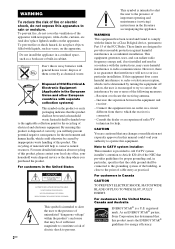
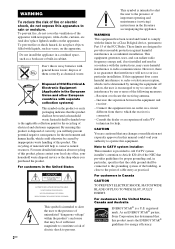
... electronic equipment. Increase the separation between the equipment and
receiver. - CAUTION
You are designed to the presence of ... waste.
As an ENERGY STAR® partner, Sony Corporation has determined that the cable ground shall be of sufficient magnitude to constitute a... energy and, if not installed and used in the European Union and other European countries with general house...
Operating Instructions (HT-DDW670) - Page 3


...from Dolby Laboratories. Sub woofer
SS-WMSP67E
Models of area code CEL, CEK only
• Receiver
STR-K670P
• Speaker system
- Front speaker (right)
SS-MSP67R
- Surround speaker (left )
...use of your receiver's model number by looking at the lower right corner of the rear panel (see pages 33-36. The HT-DDW670 consists of:
Models of others area code
• Receiver
STR-K670P...
Operating Instructions (HT-DDW670) - Page 4
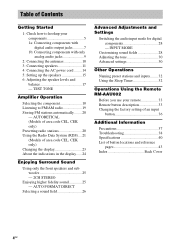
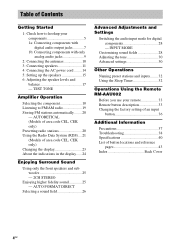
... 32 Using the Sleep Timer 32
Operations Using the Remote RM-AAU002
Before you use your components 5 1a: Connecting components with digital audio output jacks 7 1b: Connecting components with only analog audio jacks 9...
Using only the front speakers and sub woofer 25 - 2CH STEREO
Enjoying higher fidelity sound 25 - Table of Contents
Getting Started
1: Check how to FM/AM radio 19 Storing FM ...
Operating Instructions (HT-DDW670) - Page 5
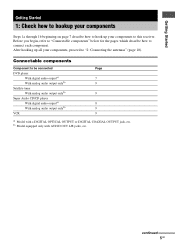
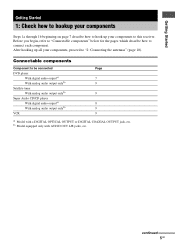
... Model equipped only with a DIGITAL OPTICAL OUTPUT or DIGITAL COAXIAL OUTPUT jack, etc.
Connectable components
Component to connect each component. Getting Started
Getting Started
1: Check how to hookup your components
Steps 1a through 1b beginning on page 7 describe how to hook up all your components to this receiver. After hooking up your components, proceed to "2: Connecting the...
Operating Instructions (HT-DDW670) - Page 8
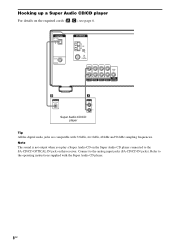
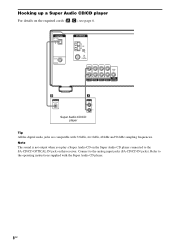
... COAXIAL
ANTENNA
AM
L
L
AUDIO OUT
AUDIO IN R AUDIO IN AUDIO IN R AUDIO IN SUB SA-CD/CD DVD VIDEO 2 VIDEO 1 WOOFER
B
DIGITAL OPTICAL
OUT
A
OUTPUT LINE L
R
Super Audio CD/CD player
Tip All the digital audio jacks are compatible with the Super Audio CD player.
8GB Connect to the SA-CD/CD OPTICAL IN jack on this receiver. Hooking up a Super...
Operating Instructions (HT-DDW670) - Page 10
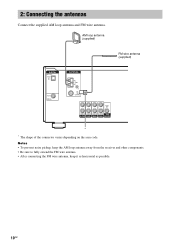
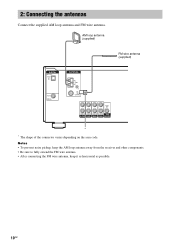
... away from the receiver and other components. • Be sure to fully extend the FM wire antenna. • After connecting the FM wire antenna, keep it as horizontal as possible.
10GB
AM loop antenna (supplied)
FM wire antenna (supplied)
DIGITAL OPTICAL SA-CD/
CD IN
ANTENNA
AM
DVD IN COAXIAL
L
L
AUDIO OUT
AUDIO IN R AUDIO IN AUDIO IN R AUDIO IN SUB...
Operating Instructions (HT-DDW670) - Page 11
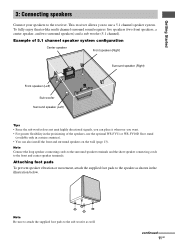
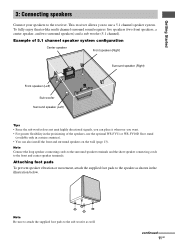
... foot pads To prevent speaker vibration or movement, attach the supplied foot pads to use the optional WS-FV11 or WS-FV10D floor stand
(available only in the illustration ...speaker connecting cords to the surround speaker terminals and the short speaker connecting cords to the receiver. This receiver allows you want. • For greater flexibility in the positioning of 5.1 channel speaker...
Operating Instructions (HT-DDW670) - Page 18
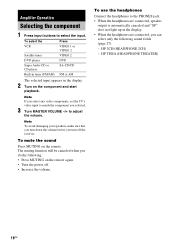
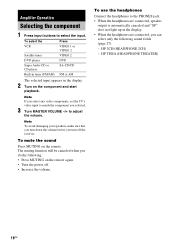
...; Press MUTING on the remote again. • Turn the power off the receiver. To select the
Press
VCR
VIDEO 1 or VIDEO 2
Satellite tuner
VIDEO 2
DVD player
DVD
Super Audio CD or CD player
SA-CD/CD
Built-in tuner (FM/AM) FM or AM
The selected input appears in the display. • When the...
Operating Instructions (HT-DDW670) - Page 19
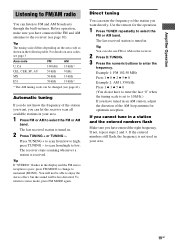
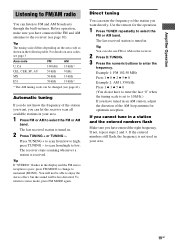
... steps 2 and 3. For details on the receiver.
2 Press D.TUNING. 3 Press the numeric buttons to enter the
frequency. If the entered numbers still flash, the frequency is poor, press FM MODE to change to monaural (MONO). Tip If "STEREO" flashes in the display and the FM stereo reception is not used in an AM station, adjust the...
Operating Instructions (HT-DDW670) - Page 20
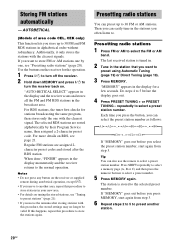
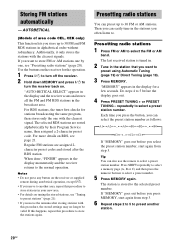
... the clearest signal. Notes • Do not press any button on the receiver for a few seconds. Use the buttons on the receiver or supplied
remote during autobetical operation, except ?/1. • If you move... AUTOBETICAL
(Models of area code CEL, CEK only)
This function lets you store up to 30 FM and FM RDS stations in your new area. • For details on RDS, see "Tuning
to preset ...
Operating Instructions (HT-DDW670) - Page 21


... the same types of program being broadcast (see page 22).
Amplifier Operation
Tuning to preset stations
1 Press FM or AM to change the memory page.
Displaying RDS information
While receiving an RDS station, press DISPLAY repeatedly.
Press SHIFT repeatedly on the display changes cyclically as follows:
tA1yA2y...yA0yB1yB2y...yB0T
tC0y...yC2yC1T
Using the remote...
Operating Instructions (HT-DDW670) - Page 24
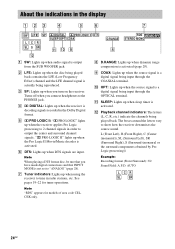
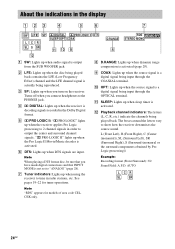
...), R (Front Right), C (Center (monaural)), SL (Surround Left), SR (Surround Right), S (Surround (monaural or the surround components obtained by Pro Logic processing))
Example: Recording format (Front /Surround): 3/2 Sound Field: A.F.D. H D.RANGE: Lights up when you turn on the receiver.
See pages 19-22 for models of area code CEL, CEK only.
24GB
L Playback channel...
Operating Instructions (HT-DDW670) - Page 25
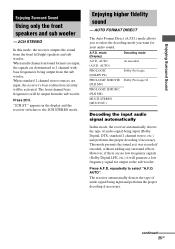
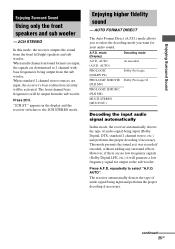
Enjoying Surround Sound
Enjoying Surround Sound
Using only the front speakers and sub woofer
- 2CH STEREO
In this mode, the receiver automatically detects the type of audio signal being input and performs the proper decoding if necessary. When multi channel surround formats are input, the signals are downmixed to the 2CH STEREO mode. Press 2CH.
continued
25GB...
Operating Instructions (HT-DDW670) - Page 26


... II; x DOLBY PL (PRO LOGIC) Performs Dolby Pro Logic decoding.
Enjoying stereo sound in multi channel (2 channel decoding mode)
This mode lets you specify the type of decoding for movies
Press MOVIE repeatedly to select the sound field you want. This receiver can take advantage of surround sound simply by the movie director...
Operating Instructions (HT-DDW670) - Page 32
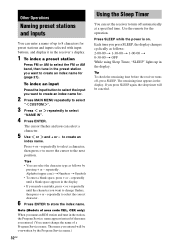
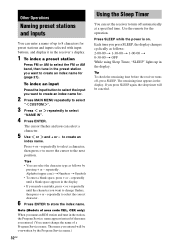
... select the character type as follows: 2-00-00 t 1-30-00 t 1-00-00 t 0-30-00 t OFF While using Sleep Timer, "SLEEP" lights up to 8 characters for preset stations and inputs selected with input buttons, and display it in the receiver's display.
1 To index a preset station
Press FM or AM to select the FM or AM band...
Operating Instructions (HT-DDW670) - Page 33
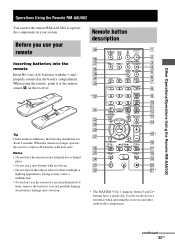
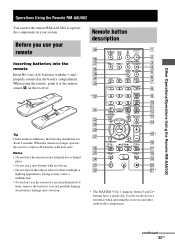
MOVIE MUSIC
DUAL MONO
123
FM MODE
4
5
6
MPX
AUDIO
D.TUNING
7
8
9
ANT
SUBTITLE
>10
MEMORY SHIFT
- 0/10 ENTER JUMP
CLEAR TOP MENU/
GUIDE
D.SKIP ANGLE AV
MENU MUTING
F
TV VOL
MASTER VOL
G ENTER g
f
RETURN/EXIT
DISPLAY
TV CH - Use the tactile dot as a reference when operating the receiver and other audio/video components. When using the remote, point it...
Operating Instructions (HT-DDW670) - Page 34
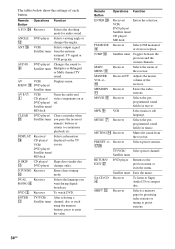
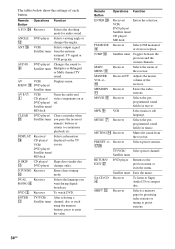
...FM MODE 9
JUMP qs
Receiver
Selects FM monaural or stereo reception. qg
Receiver/TV Adjusts the master volume of the receiver.
ANT 0
VCR/
Selects output signal
Satellite tuner from the receiver.
ENTER qa
TV/VCR/ After selecting a Satellite tuner channel, disc or track
using...tuner
AV ?/1 1
VCR/
Turns the audio and
CD player/ video components on the TV
VCR/
screen.
DVD ...
Operating Instructions (HT-DDW670) - Page 38
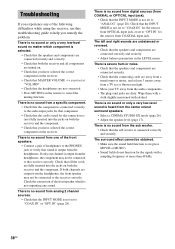
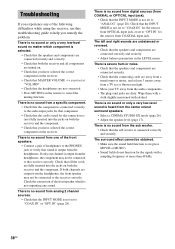
... audio input jacks for that component. • Check that the cord(s) used for the sources from COAXIAL or OPTICAL input jack).
• Check that the INPUT MODE is selected.
• Check that the speakers and components are connected securely and correctly.
• Check that the speakers and components are ) fully inserted into the jacks on the receiver...
Operating Instructions (HT-DDW670) - Page 39
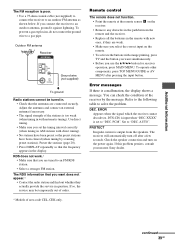
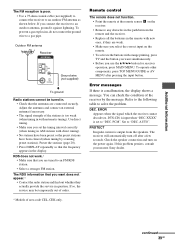
... Sony dealer.
continued
39GB If you set to "DEC.
To operate other components, press TOP MENU/GUIDE or AV MENU after a few seconds. EROR Appears when the signal which the receiver ...Models of the stations is poor. • Use a 75-ohm coaxial cable (not supplied) to connect the receiver to an FM RDS station. • Select a stronger FM station. RDS does not work.* • ...
Operating Instructions (HT-DDW670) - Page 41
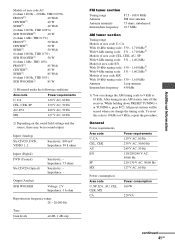
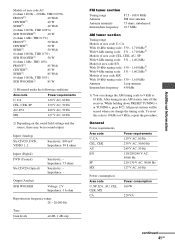
...177;6 dB, 1 dB step
FM tuner section
Tuning range Antenna Antenna terminals Intermediate frequency
87.5 - 108.0 MHz FM wire antenna 75 ohms, unbalanced 10.... After tuning in any AM station, turn off the receiver. Impedance: 75 ohms
Sensitivity: - Additional Information
Models of...(Coaxial)
SA-CD/CD (Optical)
Sensitivity: - While holding down PRESET TUNING + or TUNING +, press ?/1.
All ...
Similar Questions
What Time S The Best Adapter To Get This Stereo To Receive Bluetooth?
(Posted by Jasworx 3 years ago)
Cost Price On Sony Str-k670p
(Posted by warrencontell 9 years ago)
My Sony Str-k670p Is Saying Protect
My sony STR-K670P when i turn it on it showes video 1and 10 seconds later it says protect i tryed pu...
My sony STR-K670P when i turn it on it showes video 1and 10 seconds later it says protect i tryed pu...
(Posted by delacrioxparty 9 years ago)
Sony Receiver Model Str-k670p How Many Watts Is The Sub Output
(Posted by intbucke 10 years ago)
What Is The Code To Program The Remote Control For My Sony Str-k700-fm Receiver
(Posted by rickcharles246 10 years ago)

