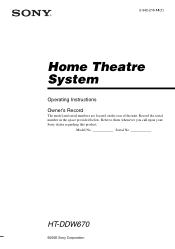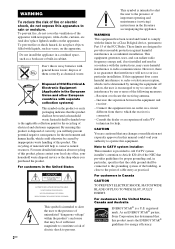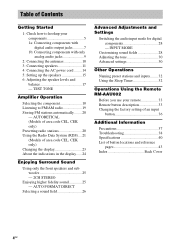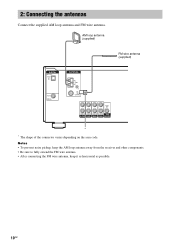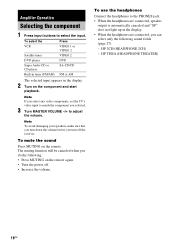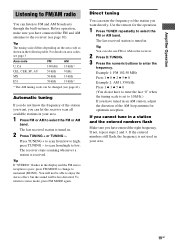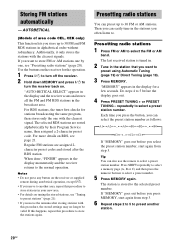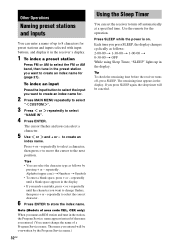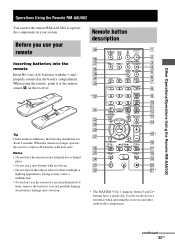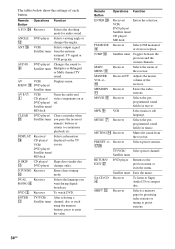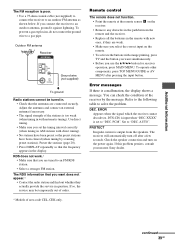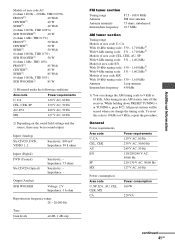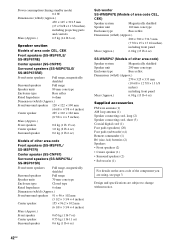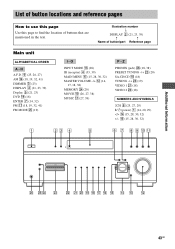Sony STR-K670P Support Question
Find answers below for this question about Sony STR-K670P - Fm Stereo Fm-am Receiver.Need a Sony STR-K670P manual? We have 2 online manuals for this item!
Question posted by warrencontell on September 14th, 2014
Cost Price On Sony Str-k670p
The person who posted this question about this Sony product did not include a detailed explanation. Please use the "Request More Information" button to the right if more details would help you to answer this question.
Current Answers
Related Sony STR-K670P Manual Pages
Similar Questions
What Time S The Best Adapter To Get This Stereo To Receive Bluetooth?
(Posted by Jasworx 3 years ago)
My Sony Str-k670p Is Saying Protect
My sony STR-K670P when i turn it on it showes video 1and 10 seconds later it says protect i tryed pu...
My sony STR-K670P when i turn it on it showes video 1and 10 seconds later it says protect i tryed pu...
(Posted by delacrioxparty 9 years ago)
Sony Receiver Model Str-k670p How Many Watts Is The Sub Output
(Posted by intbucke 10 years ago)
What Is The Code To Program The Remote Control For My Sony Str-k700-fm Receiver
(Posted by rickcharles246 10 years ago)
Optical Cable For Str-k670p
I have a sony STR-K670P receiver what type of optical cable can I use.( connctor) thank you
I have a sony STR-K670P receiver what type of optical cable can I use.( connctor) thank you
(Posted by jaismanju 11 years ago)