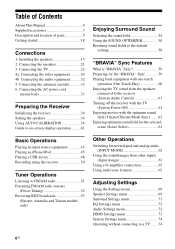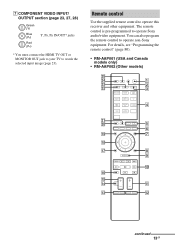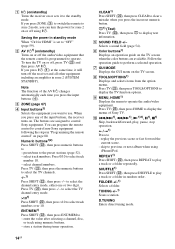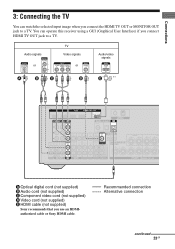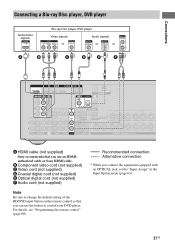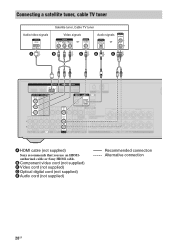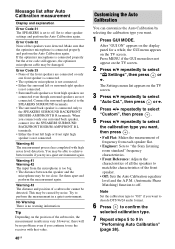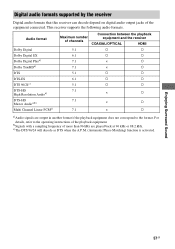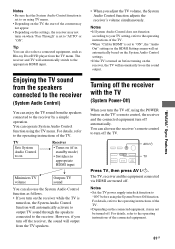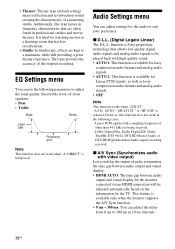Sony STR-DH820 Support Question
Find answers below for this question about Sony STR-DH820.Need a Sony STR-DH820 manual? We have 3 online manuals for this item!
Question posted by PiperSiames on July 11th, 2014
Gui Wont Display On My Sony Receiver 820
The person who posted this question about this Sony product did not include a detailed explanation. Please use the "Request More Information" button to the right if more details would help you to answer this question.
Current Answers
Related Sony STR-DH820 Manual Pages
Similar Questions
Sony Bdp-s185 Blu-ray Disc Player & Sony Str-dh820 Receiver
The Sony Blu-ray player works well when connected to just the Sony TV.When it is connected up to the...
The Sony Blu-ray player works well when connected to just the Sony TV.When it is connected up to the...
(Posted by howardlizard3 8 years ago)
What Channel Or Input Does Your Tv Have To Be On To Display The Gui Mode For A
sony str-dh820
sony str-dh820
(Posted by Bunbilly 10 years ago)
No Display On The Audio System Led When The Power Is Turned On.
Hi, This was a working audio system until I opened the system case to remove a stuck up audio casse...
Hi, This was a working audio system until I opened the system case to remove a stuck up audio casse...
(Posted by niratul 11 years ago)