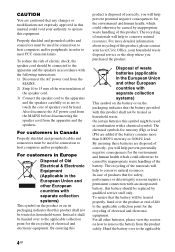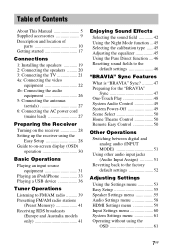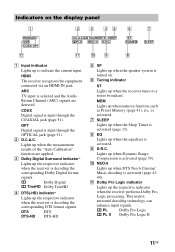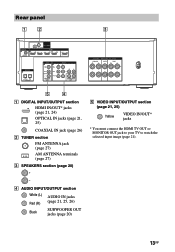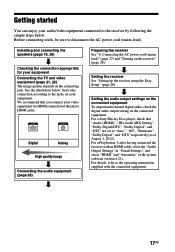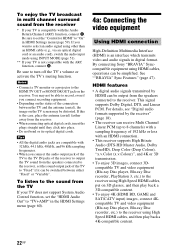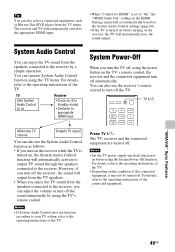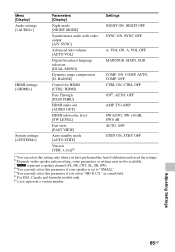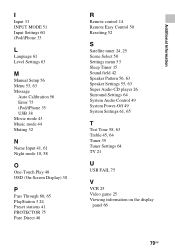Sony STR-DH540 Support Question
Find answers below for this question about Sony STR-DH540.Need a Sony STR-DH540 manual? We have 3 online manuals for this item!
Question posted by Kennethgrooms15 on November 25th, 2013
How Do I Hook Up The Speakers Correctly. My Sub Won't Play
How do I hook my speakers up so I hear sound out of all of them.
Current Answers
Related Sony STR-DH540 Manual Pages
Similar Questions
Why Dont I Have Google Play Store App? And I Cant Download It Either
I have a Sony ericsson xperia, I dont have Google play app and cant get it to dwnload. And a few oth...
I have a Sony ericsson xperia, I dont have Google play app and cant get it to dwnload. And a few oth...
(Posted by alialevinge 8 years ago)
How To Play Audio With Pc To Sony Mhcec909ip
(Posted by kracklomba 10 years ago)
Menu Screen
I moved recently and when I hooked everything back up the menu screen pops up on every input and you...
I moved recently and when I hooked everything back up the menu screen pops up on every input and you...
(Posted by dmward307 10 years ago)
Computer Hook-up
can this product be connected to a computer without hdmi hook-up, if so, how do i do so?
can this product be connected to a computer without hdmi hook-up, if so, how do i do so?
(Posted by bluerunner711 10 years ago)
Cmt-v50ip Does Not Play Audio When Ipad Or Iphone Is Connected
Paudio plays fine when function FM, AM, CD is selected however when we connect the iPad or iPhone to...
Paudio plays fine when function FM, AM, CD is selected however when we connect the iPad or iPhone to...
(Posted by Jerryshi 11 years ago)