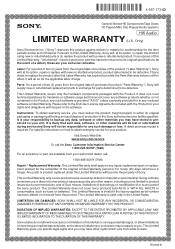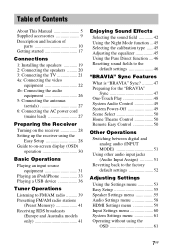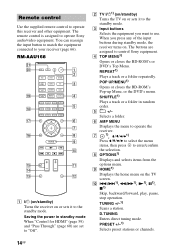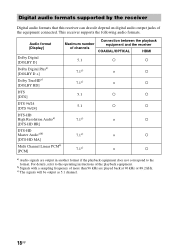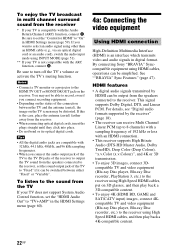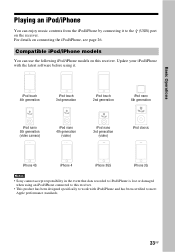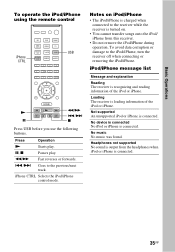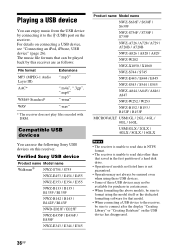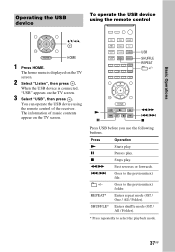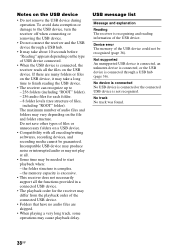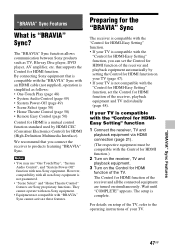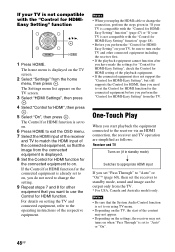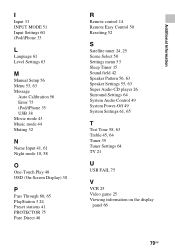Sony STR-DH540 Support Question
Find answers below for this question about Sony STR-DH540.Need a Sony STR-DH540 manual? We have 3 online manuals for this item!
Question posted by alialevinge on February 5th, 2016
Why Dont I Have Google Play Store App? And I Cant Download It Either
Current Answers
Answer #1: Posted by BusterDoogen on February 5th, 2016 8:11 PM
I hope this is helpful to you!
Please respond to my effort to provide you with the best possible solution by using the "Acceptable Solution" and/or the "Helpful" buttons when the answer has proven to be helpful. Please feel free to submit further info for your question, if a solution was not provided. I appreciate the opportunity to serve you!
Related Sony STR-DH540 Manual Pages
Similar Questions
Or do I need to order from Sony
Is there a free remote for this system mhc-ec909ip or an app that can control the unit? Please advis...
How do u go about getting a remote controller for this stereo system sony LBT-D790 , and user manual...
How do I hook my speakers up so I hear sound out of all of them.