Sony STR-DH540 Support Question
Find answers below for this question about Sony STR-DH540.Need a Sony STR-DH540 manual? We have 3 online manuals for this item!
Question posted by bluerunner711 on June 12th, 2013
Computer Hook-up
can this product be connected to a computer without hdmi hook-up, if so, how do i do so?
Current Answers
There are currently no answers that have been posted for this question.
Be the first to post an answer! Remember that you can earn up to 1,100 points for every answer you submit. The better the quality of your answer, the better chance it has to be accepted.
Be the first to post an answer! Remember that you can earn up to 1,100 points for every answer you submit. The better the quality of your answer, the better chance it has to be accepted.
Related Sony STR-DH540 Manual Pages
Limited Warranty (US Only) - Page 1
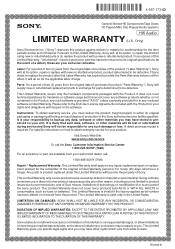
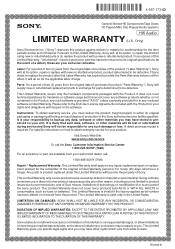
... LIMITED IN DURATION TO THE DURATION OF THIS WARRANTY. 4-557-173-03
General Stereo/Hifi Components/Tape Decks
®
CD Players/Mini Disc Players/Audio Systems
Hifi Audio
LIMITED WARRANTY (U.S.
Any parts or product replaced under this product against defects in material or workmanship for the time periods and as fuses or batteries).
This Limited...
Operating Instructions - Page 1
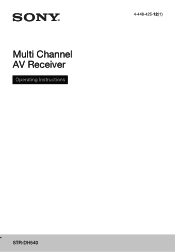
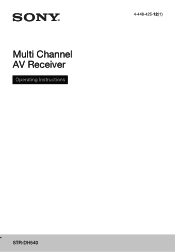
Multi Channel AV Receiver
Operating Instructions
4-448-425-12(1)
STR-DH540
Operating Instructions - Page 2
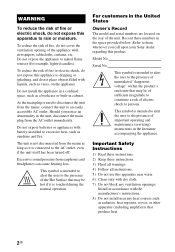
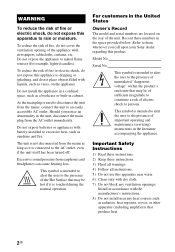
... is intended to alert the user to the presence of uninsulated "dangerous voltage" within the product's enclosure that may be hot if it is used to the presence of fire or electric...opening of the unit.
For customers in the unit, disconnect the main plug from the mains, connect the unit to persons.
Important Safety Instructions
1) Read these instructions. 2) Keep these numbers in ...
Operating Instructions - Page 4
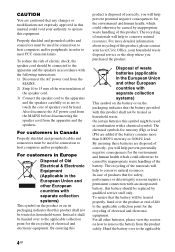
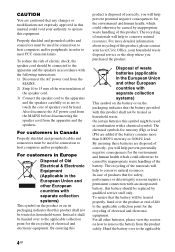
... of this battery should be handed over to remove the battery from the product safely. Instead it shall be connected to the apparatus and the speakers in accordance with an incorporated battery, this product. In case of
the speaker cord. 3) Connect the speaker cord to the apparatus
and the speakers carefully so as household...
Operating Instructions - Page 5
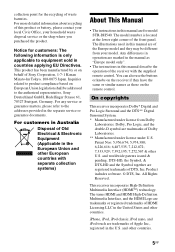
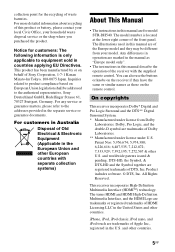
.... iPhone, iPod, iPod classic, iPod nano, and iPod touch are for model STR-DH540.
Notice for customers: The following information is located at the lower right corner of Apple Inc., registered in the European Union and other U.S. Inquiries related to product compliance based on the remote control. Patent Nos: 5,956,674; 5,974,380...
Operating Instructions - Page 6
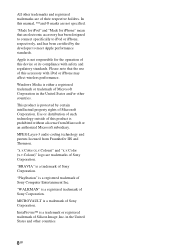
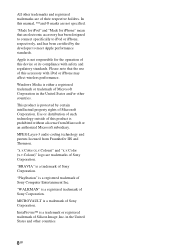
...
Use or distribution of such technology outside of this product is a registered trademark of this accessory with safety ... license from Fraunhofer IIS and Thomson.
MPEG Layer-3 audio coding technology and patents licensed from Microsoft or an ... that an electronic accessory has been designed to connect specifically to meet Apple performance standards. Apple is a trademark...
Operating Instructions - Page 7
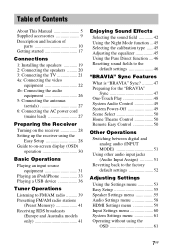
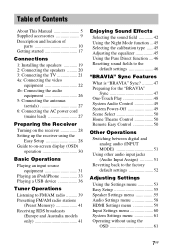
... Manual 5 Supplied accessories 9 Description and location of
parts 10 Getting started 17
Connections
1: Installing the speakers 19 2: Connecting the speakers ......... 20 3: Connecting the TV 21 4a: Connecting the video
equipment 22 4b: Connecting the audio
equipment 26 5: Connecting the antennas
(aerials 27 6: Connecting the AC power cord
(mains lead 27
Preparing the Receiver
Turning on...
Operating Instructions - Page 11
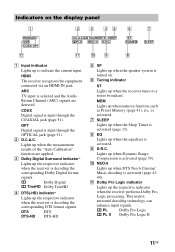
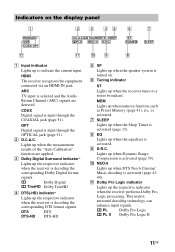
.... C Dolby Digital Surround indicator*
Lights up when the speaker system is selected and the Audio Return Channel (ARC) signals are applied.
ARC
TV input is turned on the display panel.../
Music decoding is activated (page 43,
44). HDMI
The receiver recognizes the equipment connected via an HDMI IN jack.
J NEO:6
Lights up the respective indicator
when the receiver is
activated....
Operating Instructions - Page 13
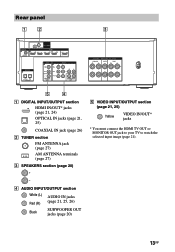
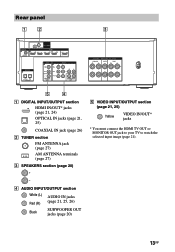
... section
White (L) AUDIO IN jacks Red (R) (page 21, 25, 26)
Black
SUBWOOFER OUT jacks (page 20)
13GB Rear panel
A DIGITAL INPUT/OUTPUT section HDMI IN/OUT* jacks (page 21, 24) OPTICAL IN jacks (page 21, 25)
...E VIDEO INPUT/OUTPUT section (page 21, 25)
Yellow
VIDEO IN/OUT* jacks
* You must connect the HDMI TV OUT or MONITOR OUT jack to your TV to watch the selected input image (page 21).
Operating Instructions - Page 14
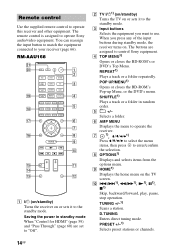
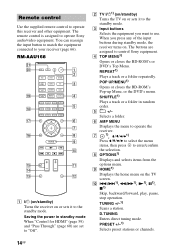
... input button to match the equipment connected to operate the
receiver.
C Input... menu. TUNING +/-1)
Scans a station. Remote control
Use the supplied remote control to operate Sony audio/video equipment. RM-AAU168
A ?/1 (on/standby) Turns the receiver on the TV
screen. ... standby mode When "Control for HDMI" (page 59) and "Pass Through" (page 60) are assigned to the standby mode.
Operating Instructions - Page 17
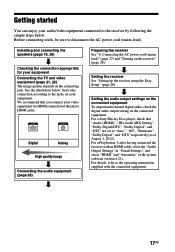
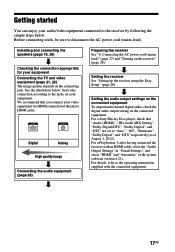
... to the receiver by following the simple steps below .
For a PlayStation 3, after having connected the receiver with an HDMI cable, select the "Audio Output Settings" in "Sound Settings", and select "HDMI" and "Automatic" (with the connected equipment.
17GB We recommend that "Audio (HDMI)", "BD Audio MIX Setting", "Dolby Digital/DTS", "Dolby Digital", and "DTS" are set to disconnect...
Operating Instructions - Page 18
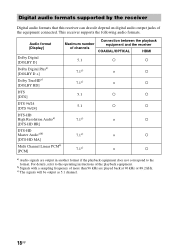
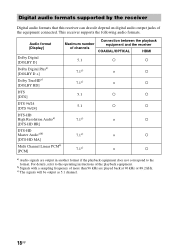
... that this receiver can decode depend on digital audio output jacks of channels
COAXIAL/OPTICAL
HDMI
Dolby Digital [DOLBY D]
5.1
a
a
Dolby Digital Plusa)
7.1c)
×
a
...a
[PCM]
a) Audio signals are played back at 96 kHz or 88.2 kHz.
Audio format [Display]
Connection between the playback
Maximum number
equipment and the receiver
of the equipment connected. b) Signals with a...
Operating Instructions - Page 20
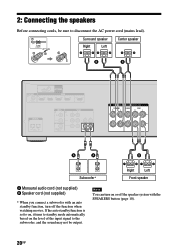
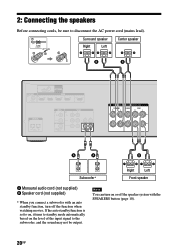
Surround speaker
Right
Left
Center speaker
B
B
A
A
B
Subwoofer*
Right
Left
Front speaker
A Monaural audio cord (not supplied) B Speaker cord (not supplied)
* When you connect a subwoofer with the SPEAKERS button (page 10).
20GB If the auto standby function is set to on, it turns to standby mode automatically based on ...
Operating Instructions - Page 21
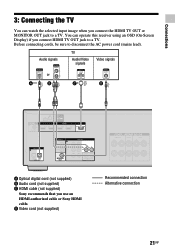
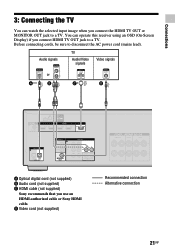
... signals
or
A**
B
ARC
C*
D
A Optical digital cord (not supplied) B Audio cord (not supplied) C HDMI cable (not supplied)
Sony recommends that you connect the HDMI TV OUT or MONITOR OUT jack to a TV. Connections
3: Connecting the TV
You can operate this receiver using an OSD (On-Screen Display) if you connect HDMI TV OUT jack to a TV. D Video cord (not...
Operating Instructions - Page 24
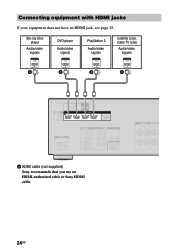
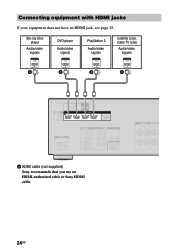
Blu-ray Disc player
Audio/video signals
DVD player
Audio/video signals
PlayStation 3
Audio/video signals
Satellite tuner, Cable TV tuner
Audio/video signals
A
A
A
A
A HDMI cable (not supplied) Sony recommends that you use an HDMI-authorized cable or Sony HDMI cable.
24GB Connecting equipment with HDMI jacks
If your equipment does not have an HDMI jack, see page 25.
Operating Instructions - Page 36
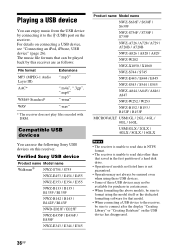
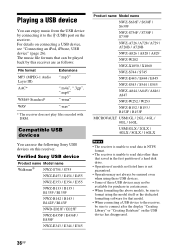
...devices
You can use the following Sony USB devices on connecting a USB device, see "Connecting an iPod, iPhone, USB device" (page 26).
Verified Sony USB device
Product name Model name Walkman® NWZ-S754 / S755... receiver. For details on this receiver are as follows:
File format MP3 (MPEG-1 Audio Layer III) AAC*
WMA9 Standard* WAV
Extensions ".mp3"
".m4a", ".3gp", ".mp4" ".wma" ...
Operating Instructions - Page 47
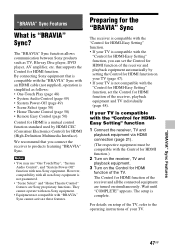
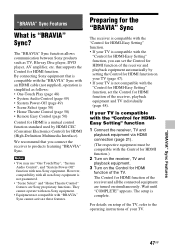
By connecting Sony equipment that supports the Control for HDMI function. They cannot operate with non-Sony equipment.
• Equipment not compatible with non-Sony equipment. For details on setup of the TV, refer to products featuring "BRAVIA" Sync. "BRAVIA" Sync Features
What is complete. The "BRAVIA" Sync function allows communication between Sony products such...
Operating Instructions - Page 51
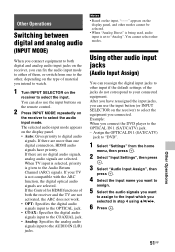
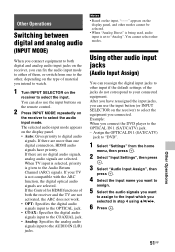
...; Based on the input, "------" appears on the
receiver to select the audio input mode. Example: When you selected in step 4 using V/v/B/b.
6 Press .
If your connected equipment. Assign the OPTICAL IN 1 (SAT/CATV)
jack to "DVD".
1 Select "Settings" from one digital connection, HDMI audio signals have reassigned the input jacks, you can use the input buttons...
Operating Instructions - Page 60


... to the TV than the normal selection. • Off: Fast View and PREVIEW (HDMI)
functions are input via an HDMI connection. • AMP: The HDMI audio signals from TV's speaker and the speakers connected to the receiver.
x HDMI Audio Out
Lets you set the operation of Fast View. • Auto: You can be played back as it may...
Operating Instructions - Page 71


... distorted or may need to a video equipment (projector, etc.), sound may be suppressed by connecting HDMI. • Depending on the playback equipment, you cannot control the connected equipment using the Control for the 1080p, Deep Color (Deep Colour), 4K or 3D transmission. • Audio signals (format, sampling frequency, bit length, etc.) transmitted from an...
Similar Questions
Str-da3600es Cannot Connect To A Network
(Posted by prozatony 9 years ago)
How To Get Sound On Sony A/v Control Center Str-k7000 Using An Hdmi Cable
(Posted by 2004cal 9 years ago)
What's The Value Of A Sony Audio Video Str-k7000
(Posted by lildch 10 years ago)
Menu Screen
I moved recently and when I hooked everything back up the menu screen pops up on every input and you...
I moved recently and when I hooked everything back up the menu screen pops up on every input and you...
(Posted by dmward307 10 years ago)
How Do I Hook Up The Speakers Correctly. My Sub Won't Play
How do I hook my speakers up so I hear sound out of all of them.
How do I hook my speakers up so I hear sound out of all of them.
(Posted by Kennethgrooms15 10 years ago)

