Sony STR-DH520 Support Question
Find answers below for this question about Sony STR-DH520.Need a Sony STR-DH520 manual? We have 2 online manuals for this item!
Question posted by Anonymous-107155 on April 11th, 2013
Programing The Remote
How do I use the remote to control the channels on my satalite reciever
Current Answers
There are currently no answers that have been posted for this question.
Be the first to post an answer! Remember that you can earn up to 1,100 points for every answer you submit. The better the quality of your answer, the better chance it has to be accepted.
Be the first to post an answer! Remember that you can earn up to 1,100 points for every answer you submit. The better the quality of your answer, the better chance it has to be accepted.
Related Sony STR-DH520 Manual Pages
Operating Instructions - Page 1


4-263-361-11(1)
Multi Channel AV Receiver
Operating Instructions STR-DH520
©2011 Sony Corporation
Operating Instructions - Page 4


...trademarks, & DTS-HD, DTS-HD Master Audio, and the DTS logos are trademarks of Sony.... © DTS, Inc. Notice for model STR-DH520.
Any differences in operation are trademarks of the ...used in this manual are trademarks or registered trademarks of Old Electrical & Electronic Equipment (Applicable in the European Union and other batteries, please view the section on the remote control...
Operating Instructions - Page 5


...Touch Play 49 Enjoying the TV sound from the speakers
connected to the receiver (System Audio Control 49 Turning off the receiver with the TV (System Power-Off 50 Enjoying movies with... Operations
Switching between digital and analog audio (INPUT MODE 51
Using the sound/images from other inputs 51
Using the setting menu 53
Using the Remote Control
Reassigning the input button 61 Resetting the...
Operating Instructions - Page 6
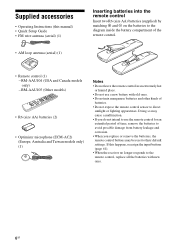
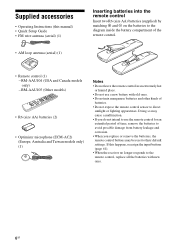
... AA) batteries (2)
• Optimizer microphone (ECM-AC2) (Europe, Australia and Taiwan models only) (1)
Notes
• Do not leave the remote control in an extremely hot or humid place.
• Do not use the remote control for an extended period of time, remove the batteries to avoid possible damage from battery leakage and corrosion. • When...
Operating Instructions - Page 7
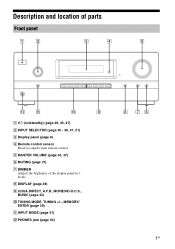
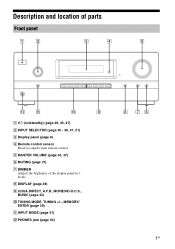
... Adjusts the brightness of parts
Front panel
1
2
3
4
5
qs
qa
q;
9
A ?/1 (on/standby) (page 29, 40, 47)
B INPUT SELECTOR (page 36 - 39, 41, 51)
C Display panel (page 8)
D Remote control sensor Receives signals from...
Operating Instructions - Page 11
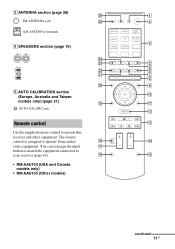
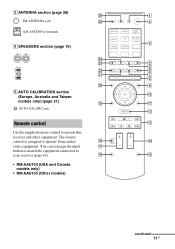
...
11GB You can reassign the input
qj
button to match the equipment connected to operate Sony audio/
qk
qf
video equipment.
The remote
control is assigned to
your receiver (page 61). C ANTENNA section (page 28)
wh
1
... and Taiwan
models only) (page 31)
ql
qa
AUTO CAL MIC jack qs
Remote control
qd
Use the supplied remote control to operate this
receiver and other equipment.
Operating Instructions - Page 12


....
D.TUNING Enters direct tuning mode. O SHIFT Changes the remote control button function to activate the buttons printed in 3 levels.
S...signals with a sampling frequency of more than the TV programs.
Notes
• Be sure to reduce the volume level...Audio, or DTS-HD High Resolution Audio signals are being received.
12GB
C Input buttons** Selects the equipment you want to use...
Operating Instructions - Page 15
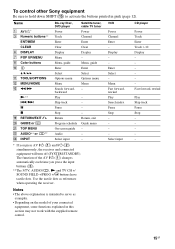
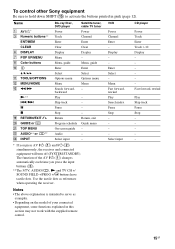
...input buttons (C). **The 5/TV, AUDIO/ , N and TV CH +/
SOUND FIELD +/PROG +/c buttons have
tactile dots. VCR
Power Channel Enter - Menu Fast forward, ...this section may not work with the supplied remote control.
15GB Use the tactile dots as examples.
•... MENU V AUDIO** or Z INPUT
Stop Return Program schedule On-screen guide Audio Select input
- Enter Select - To control other Sony ...
Operating Instructions - Page 24
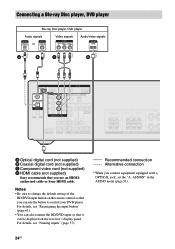
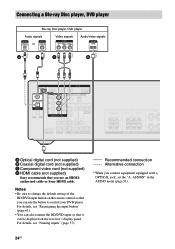
... DVD player
Audio signals
Video signals
Audio/video signals
or
A*
B
C
D
A Optical digital cord (not supplied) B Coaxial digital cord (not supplied) C Component video cord (not supplied) D HDMI cable (not supplied)
Sony recommends that you use the button to.../DVD input so that you can be displayed on the remote control so that it can use an HDMIauthorized cable or Sony HDMI cable.
Operating Instructions - Page 27
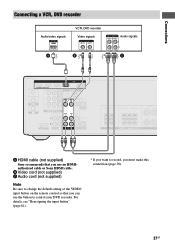
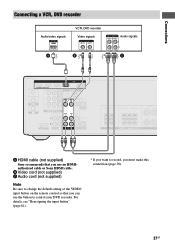
... (not supplied)
Note
Be sure to control your DVD recorder. Connections
Connecting a VCR, DVD recorder
Audio/video signals
VCR, DVD recorder Video signals
Audio signals
A
B*
*
C
A HDMI cable (not supplied)
Sony recommends that you use the button to change the default setting of the VIDEO input button on the remote control so that you must make this...
Operating Instructions - Page 37


... can enter a character.
5 Press V/v to select a character,
then press B/b to select
"NAME IN", then press or b. or MUSIC on the remote control.
If you made a mistake Press B/b until the character you can also use INPUT SELECTOR on the receiver.
2 Press AMP MENU. 3 Press V/v repeatedly to select
"SYSTEM", then press or b.
4 Press V/v repeatedly to...
Operating Instructions - Page 39
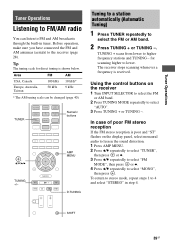
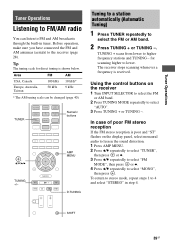
... higher to select "MONO",
then press . TUNING + scans from lower to
select the FM or AM band.
2 Press TUNING + or TUNING -. Using the control buttons on the display panel, select monaural audio to lessen the sound distortion. 1 Press AMP MENU. 2 Press V/v repeatedly to select "TUNER",
then press or b. 3 Press V/v repeatedly to select "FM...
Operating Instructions - Page 50


... TV, then press TV ?/1. The TV, receiver and the equipment connected via HDMI are turned off the TV. You can also use the receiver's remote control to the selected scene on the remote control of the connected equipment. To return to "HD-D.C.S.". For details on the connected equipment, it may revert to the previous field...
Operating Instructions - Page 61
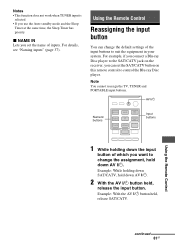
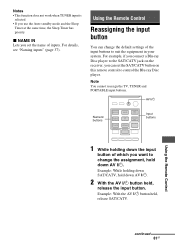
... down the input
button of which you want to change the default settings of inputs.
Example: With the AV ?/1 button held ,
release the input button. Using the Remote Control
continued
61GB Notes
• This function does not work when TUNER input is selected.
• If you set the SAT/CATV button on this...
Operating Instructions - Page 65


...8226; Check that the equipment is connected correctly to the audio input jacks for that equipment.
• Check that the cord(s) used for the connection is (are) fully inserted into the jacks...not connected. • Press MUTING or on the remote
control to cancel the muting function.
• Try pressing the input button on the remote control or turning INPUT SELECTOR on the receiver to select the...
Operating Instructions - Page 66


... receiver. - Image
No image appears on the TV. • Select the appropriate input using the input buttons. • Set your TV to the appropriate input mode. • Move your audio equipment away from the TV. • Assign the HDMI and COMPONENT VIDEO input jacks correctly. • Make sure that equipment.
• You cannot...
Operating Instructions - Page 67


... stations is set to "ON" in question.
* Europe, Australia and Taiwan models only. Use direct tuning. • Make sure you are enjoying other equipment, play the equipment and perform the One-Touch Play operation, or turn on the remote control.
Additional Information
67GB Tuner
The FM reception is too weak with the "BRAVIA...
Operating Instructions - Page 68


...audio system): up to 3 equipment - Tuner-related equipment: up to 1 equipment
The TV's remote control cannot be controlled by the message. The receiver will automatically turn on the display panel. You can be used to control the connected equipment when using the Control... player, etc.): up the equipment and TV.
Other
The Control for HDMI function does not work properly, even if a ...
Operating Instructions - Page 71
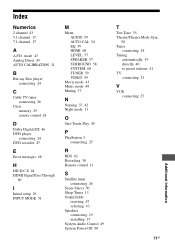
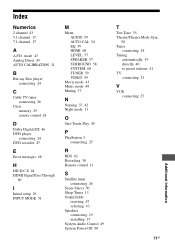
...C
Cable TV tuner connecting 26
Clear memory 29 remote control 62
D
Dolby Digital EX 46 DVD player
connecting ...
I
Initial setup 29 INPUT MODE 51
M
Menu AUDIO 59 AUTO CAL 54 EQ 59 HDMI 60 LEVEL 57... 3 connecting 25
R
RDS 42 Recording 38 Remote control 11
S
Satellite tuner connecting 26
Scene Select 50 Sleep Timer...43 Speakers connecting 19 installing 17 System Audio Control 49 System Power-Off 50
T
Test ...
Quick Setup Guide - Page 1


... SURROUND
BACK/FRONT BACK/FRONT
HIGH R
HIGH L
CENTER
SURROUND R SURROUND L
The cords used for connection are not supplied./ Les cordons de raccordement ne sont pas fournis./ Los cables utilizados para la conexión no se suministran. 4-263-363-11(1)
STR-DH520
Quick Setup Guide/ Guide d'installation rapide/ Guía de instalación rá...
Similar Questions
Replacement Remote Control For Mhc3500?
What model # can I use for replacement remote control for MHC3500?
What model # can I use for replacement remote control for MHC3500?
(Posted by paulbradford965 1 year ago)
High Frequency Sound.
Does This System Have An Equilizer Or Crossover? how Do U Set It
Does This System Have An Equilizer Or Crossover? how Do U Set It
(Posted by perryborel1960 2 years ago)
What Are The Unit Codes To Program A Remote Controller?
(Posted by docworsen 3 years ago)
How To Activate Subwoofer With Sony Str-dh520 Remote Control
(Posted by newbre 10 years ago)
How Do I Install My Multi Channel Av Reciever Str-dh520
(Posted by nowoodcon 12 years ago)

