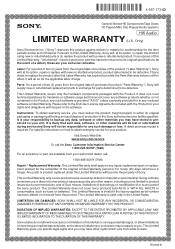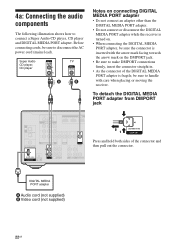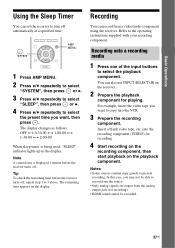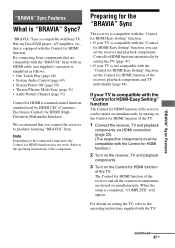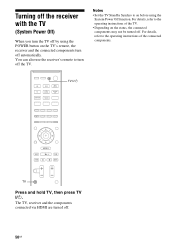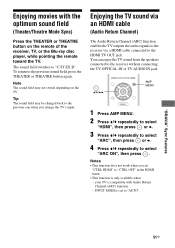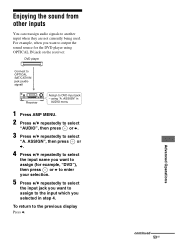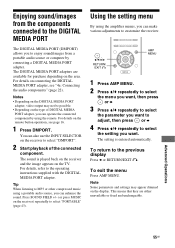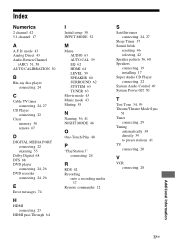Sony STR-DH510 Support Question
Find answers below for this question about Sony STR-DH510 - 10str Hifi.Need a Sony STR-DH510 manual? We have 4 online manuals for this item!
Question posted by 12dea on October 30th, 2013
How To Connect Sony Str-dh510 To Tv Using Composite Out Put
The person who posted this question about this Sony product did not include a detailed explanation. Please use the "Request More Information" button to the right if more details would help you to answer this question.
Current Answers
Related Sony STR-DH510 Manual Pages
Similar Questions
What Outdoors Speakers Work With My Sony Str-ks2300 Receiver? For Tv Use Outside
I have a sony str-ks2300 receiver and i'm looking for outdoor speakers that will work with my tv. Wh...
I have a sony str-ks2300 receiver and i'm looking for outdoor speakers that will work with my tv. Wh...
(Posted by mviper09 10 years ago)
Multi Channel Av Receiver Str Dh510
Turns on like normal. After 5 minutes it makes a pop noise and turns off. I can turn it back on but ...
Turns on like normal. After 5 minutes it makes a pop noise and turns off. I can turn it back on but ...
(Posted by Megelineau 11 years ago)
Sony Str-dh510 As A Preamp
I have a STR DH510 connected to devices via HDMI in. I have an older Bose Lifestyle 28. Is it possib...
I have a STR DH510 connected to devices via HDMI in. I have an older Bose Lifestyle 28. Is it possib...
(Posted by trom 12 years ago)
How Do I Connect Dvd And Tv To Receiver
(Posted by rocky12 13 years ago)