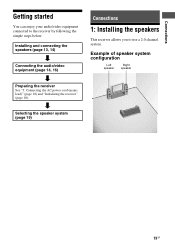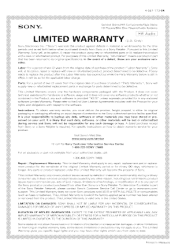Sony STR-DH130 Support Question
Find answers below for this question about Sony STR-DH130.Need a Sony STR-DH130 manual? We have 4 online manuals for this item!
Question posted by garrymerry on December 18th, 2012
Power Output Of The Sony Str-dh130
What is the maximum power output of the Sony STR-DH130?
Is it compatable for the sony Minidisc player MDS-S9
Will i be able to use Bose speakers with this unit
Current Answers
Related Sony STR-DH130 Manual Pages
Similar Questions
Str-dh130 ??
Hello What is the D.O. M for this unit ?? str-dh130 I know the D.O.M. for the str-v200 is June-20141...
Hello What is the D.O. M for this unit ?? str-dh130 I know the D.O.M. for the str-v200 is June-20141...
(Posted by mez69merize 4 years ago)
Is Sony Str-k700 Compatible With Ps3
(Posted by tstelagogas 9 years ago)
No Power To A Sony Str-dh130
No power to a Sony STR-DH130, any service manuals avail? [email protected]
No power to a Sony STR-DH130, any service manuals avail? [email protected]
(Posted by kathnrich 10 years ago)
My Sony Str-db940 Has Given Protector Message And No Sound From Speakers.
(Posted by edogan 11 years ago)
Str-dh130 Auto Off.
Is there a way to disable the auto off, auto standby feature. Having to turn the power back on after...
Is there a way to disable the auto off, auto standby feature. Having to turn the power back on after...
(Posted by thompson32437 11 years ago)