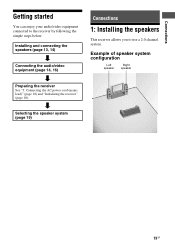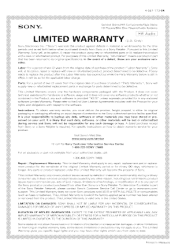Sony STR-DH130 Support and Manuals
Get Help and Manuals for this Sony item

View All Support Options Below
Free Sony STR-DH130 manuals!
Problems with Sony STR-DH130?
Ask a Question
Free Sony STR-DH130 manuals!
Problems with Sony STR-DH130?
Ask a Question
Most Recent Sony STR-DH130 Questions
Str-dh130 ??
Hello What is the D.O. M for this unit ?? str-dh130 I know the D.O.M. for the str-v200 is June-20141...
Hello What is the D.O. M for this unit ?? str-dh130 I know the D.O.M. for the str-v200 is June-20141...
(Posted by mez69merize 4 years ago)
How Do You Turn Off Standby In Sony Strdh130 Receiver? It Will Not Display Off
(Posted by Mike27518 8 years ago)
How Do You Turn Off Auto Standby?
(Posted by Ksmith3061 8 years ago)
No Power To A Sony Str-dh130
No power to a Sony STR-DH130, any service manuals avail? [email protected]
No power to a Sony STR-DH130, any service manuals avail? [email protected]
(Posted by kathnrich 10 years ago)
This Unit Stopped Responding To The Remote
I bought town of these units at the same time. Just today one stopped responding to the remote contr...
I bought town of these units at the same time. Just today one stopped responding to the remote contr...
(Posted by Shughes31 10 years ago)
Sony STR-DH130 Videos
Popular Sony STR-DH130 Manual Pages
Sony STR-DH130 Reviews
We have not received any reviews for Sony yet.