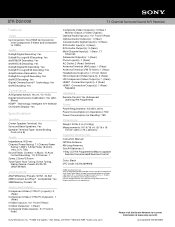Sony STR-DG1000 Support Question
Find answers below for this question about Sony STR-DG1000 - 7.1 Channel Surround Sound A/v Receiver.Need a Sony STR-DG1000 manual? We have 3 online manuals for this item!
Question posted by kristianbee205 on February 14th, 2014
What Does Error Code F 33 Mean?
While using the supplied microphone to automatically calibrate the surround speakers I keep getting the Error code F 33 Can you advise the cause??
Current Answers
Related Sony STR-DG1000 Manual Pages
Similar Questions
Error Code 20
while trying to auto calibrate my str k7000 I received an error code of error code 20. Please advise...
while trying to auto calibrate my str k7000 I received an error code of error code 20. Please advise...
(Posted by heidistottler 7 years ago)
Str-da4400es Error Codes
What does error code 33 mean when doing a speaker calibration test?
What does error code 33 mean when doing a speaker calibration test?
(Posted by Anonymous-51700 12 years ago)
Error Code 12
I have a Sony STR-DG710 receiver. After I connected it to a new TV, I receive error code 12 appeared...
I have a Sony STR-DG710 receiver. After I connected it to a new TV, I receive error code 12 appeared...
(Posted by ricksummers 12 years ago)