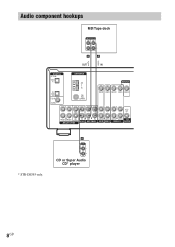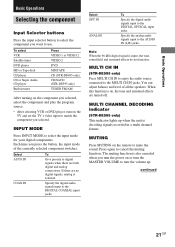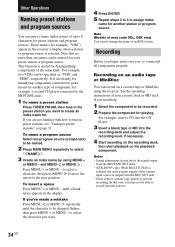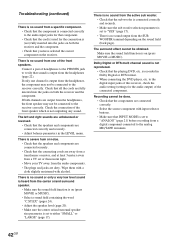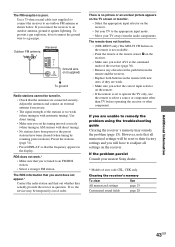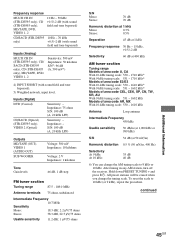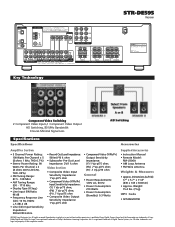Sony STR-DE595 Support Question
Find answers below for this question about Sony STR-DE595 - Fm Stereo/fm-am Receiver.Need a Sony STR-DE595 manual? We have 5 online manuals for this item!
Question posted by rschillacies on November 2nd, 2012
Wrong Voltage
My son accidentally connected the unit to 220 volts instead at the 11o rated. Of course is not working anymore. May be a burnt fuse or moreserious. I cant find the wiring diagram.
Current Answers
Related Sony STR-DE595 Manual Pages
Similar Questions
How Can I Manually Tune In A Fm Station On My Str-k7100?
See above.
See above.
(Posted by amazocon88 2 years ago)
What Is The Code To Program The Remote Control For My Sony Str-k700-fm Receiver
(Posted by rickcharles246 11 years ago)
Why Is The Fm Reception On The Str Dh520 So Lousy I Cant Tune The Sations I Wan
The FM reception is Lousy and Weak! even with a good antenna* and the AM reception is just as bad ev...
The FM reception is Lousy and Weak! even with a good antenna* and the AM reception is just as bad ev...
(Posted by Larry7D 12 years ago)
No Volume On Sony Str-de595
all connections are secure and accurate. i hit a wrong button and now there is no volume (except for...
all connections are secure and accurate. i hit a wrong button and now there is no volume (except for...
(Posted by careyanne1978 12 years ago)
Sony Str-de595 - Fm Stereo/fm-am Receiver Protect Mode
My Sony STR-DE595 receiver recently crackled a little and then went to protect mode. The manual says...
My Sony STR-DE595 receiver recently crackled a little and then went to protect mode. The manual says...
(Posted by mnmcarroll 13 years ago)