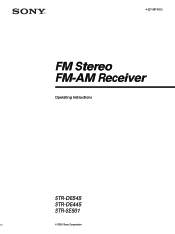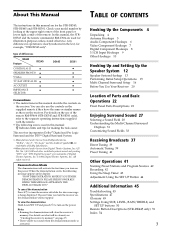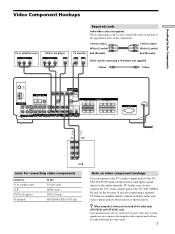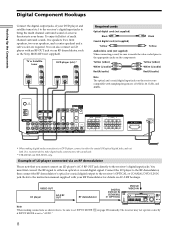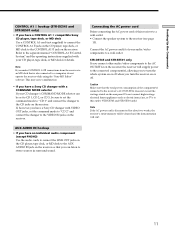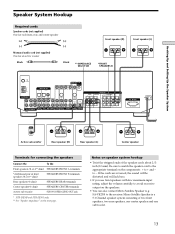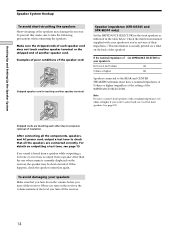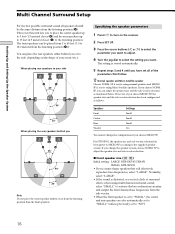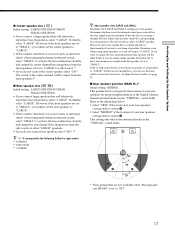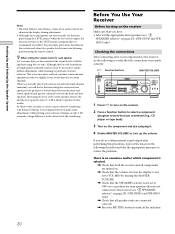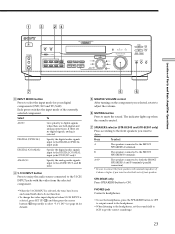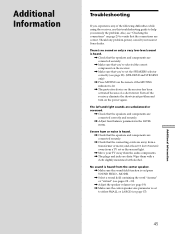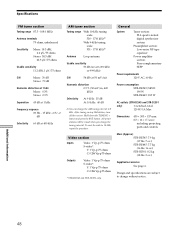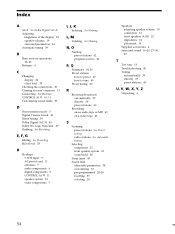Sony STR-DE445 Support Question
Find answers below for this question about Sony STR-DE445 - Fm Stereo/fm-am Receiver.Need a Sony STR-DE445 manual? We have 3 online manuals for this item!
Question posted by luisgonce994 on January 23rd, 2020
How Do I Set My Sony Av Receiver Str Se501 Back Too Its Original Factory Setting
How do I set my Sony Av receiver STR SE501 Back Too its original Factory Settings
Current Answers
Answer #1: Posted by Odin on January 23rd, 2020 9:57 AM
Follow the steps at https://www.manualslib.com/manual/247821/Sony-Str-De445.html?page=15&term=reset&selected=8.
Hope this is useful. Please don't forget to click the Accept This Answer button if you do accept it. My aim is to provide reliable helpful answers, not just a lot of them. See https://www.helpowl.com/profile/Odin.
Related Sony STR-DE445 Manual Pages
Similar Questions
How Do I Reset The Sony Sa W2500 Active 100 Watt 10" Subwoofer Original Settin
How do I reset the Sony SA W2500 active 100 watt 10" subwoofer original settings
How do I reset the Sony SA W2500 active 100 watt 10" subwoofer original settings
(Posted by luisgonce994 4 years ago)
Sony Multi Channel Av Receiver Str-dg800
Where can I fond the ON/OFF power button for the Sony Multi Channel AV Receiver STR-DG800?
Where can I fond the ON/OFF power button for the Sony Multi Channel AV Receiver STR-DG800?
(Posted by denverliverpool 7 years ago)
The Word 'protect' Keeps Coming On, On My Sony Stereo Receiver Model # Str-de445
(Posted by algon1228 9 years ago)
Sony Receiver Str De445 How To Program Remote
(Posted by wbarliti 10 years ago)
How Do I Program Mymulti Channel Av Receiver Str-dh520
to reconize a hd sateilite receiver, a hd t.v, d.vd player, a projector a ps3 and a wii
to reconize a hd sateilite receiver, a hd t.v, d.vd player, a projector a ps3 and a wii
(Posted by jody04 12 years ago)