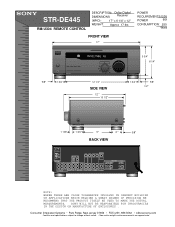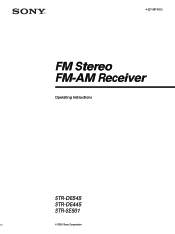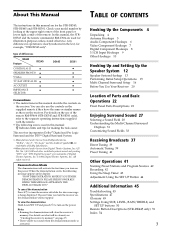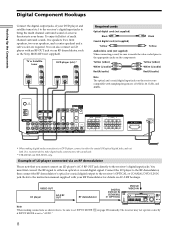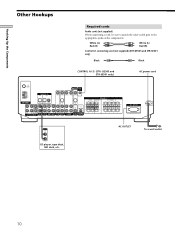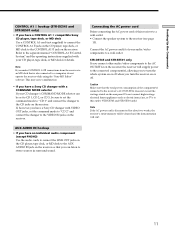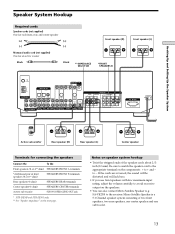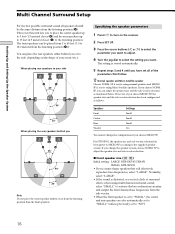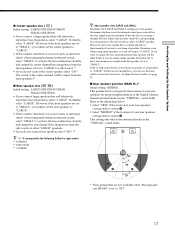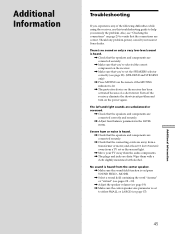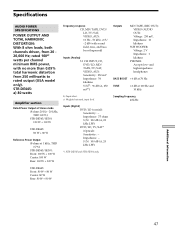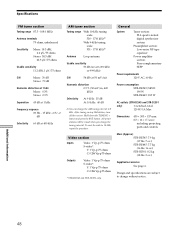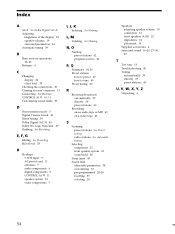Sony STR-DE445 Support Question
Find answers below for this question about Sony STR-DE445 - Fm Stereo/fm-am Receiver.Need a Sony STR-DE445 manual? We have 3 online manuals for this item!
Question posted by luisgonce994 on January 23rd, 2020
How Do I Reset The Sony Sa W2500 Active 100 Watt 10" Subwoofer Original Settin
Current Answers
Answer #1: Posted by waelsaidani1 on March 2nd, 2020 2:53 AM
this mode before returning the product to clients upon completion
of repair.
* Procedure:
While depressing the TUNER and the MD/TAPE buttons
simultaneously, press the power [@/1] button to turn on the main
power. Alternatively, press @/1 more than 4S. The message ALL
CLEAR appears and initialization is performe
Related Sony STR-DE445 Manual Pages
Similar Questions
Hi. I want to buy one of both receivers: sony str-da5000es or sony str-de995. Who is the winner? I l...
How do I set my Sony Av receiver STR SE501 Back Too its original Factory Settings
reset and still in protect had it off disconnected for over a day and still the same