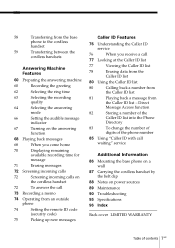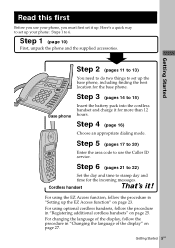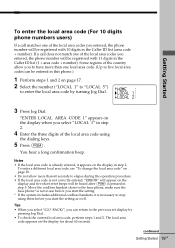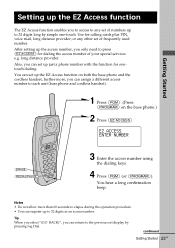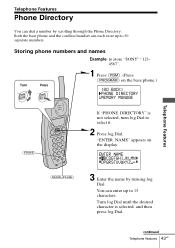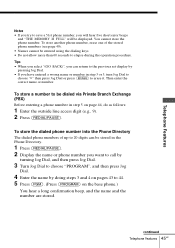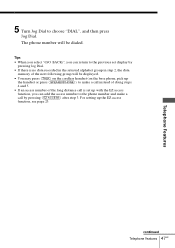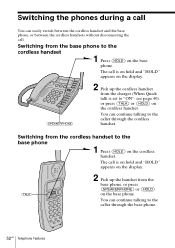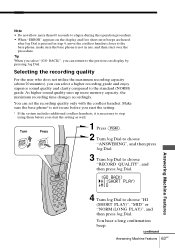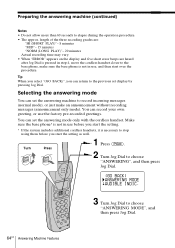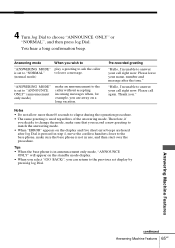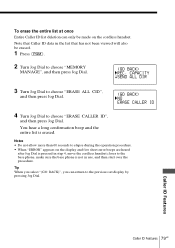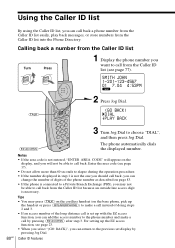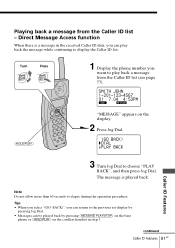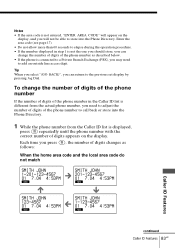Sony SPP-A2780 Support Question
Find answers below for this question about Sony SPP-A2780 - 2.4ghz Cordless Telephone.Need a Sony SPP-A2780 manual? We have 3 online manuals for this item!
Question posted by babulapril on May 28th, 2014
Base Set Display
How to adjust contrast of Display of Base Set
Current Answers
Related Sony SPP-A2780 Manual Pages
Similar Questions
Replacing Cordless Broken Handset 1
My handset cordless station 1 has broken. I am trying to replace it with a "new" handset, but it doe...
My handset cordless station 1 has broken. I am trying to replace it with a "new" handset, but it doe...
(Posted by jtabares 3 years ago)
How Do I Set The Date And Time For My Sony Cordless Phone With Answering System
set time for my sony Cordless Phone with answering system SP-AQ600
set time for my sony Cordless Phone with answering system SP-AQ600
(Posted by pjleonard1955 9 years ago)
Clock Adjust/setting In Base Set
Please help me to adjust clock in base set in My SONY Quadra Station 24 SPP2780
Please help me to adjust clock in base set in My SONY Quadra Station 24 SPP2780
(Posted by babulapril 9 years ago)
Requesting Instructionmanual For Cordless Phone- Spp-a2780
Where can I obtain instruction manual for Sony SPP-A2780 Cordless Phone?
Where can I obtain instruction manual for Sony SPP-A2780 Cordless Phone?
(Posted by Taydensha 11 years ago)
Sony Spp-a2780 Cordless Phone
hi what is the error 0010000 signify when I sitch on the base station
hi what is the error 0010000 signify when I sitch on the base station
(Posted by aparnagdatt 13 years ago)