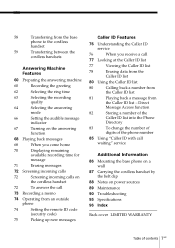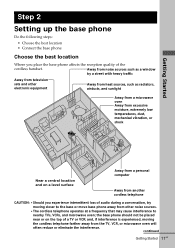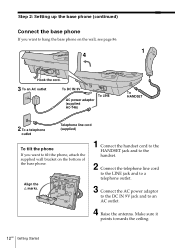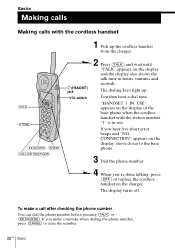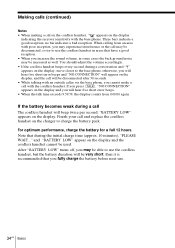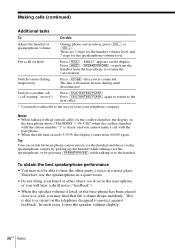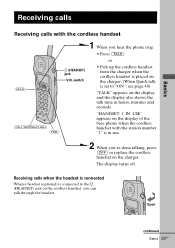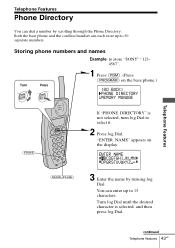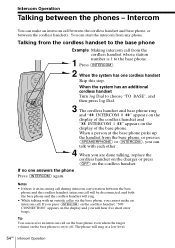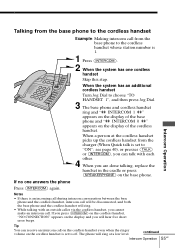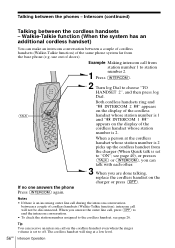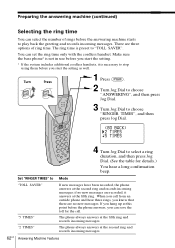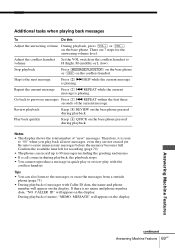Sony SPP-A2780 Support Question
Find answers below for this question about Sony SPP-A2780 - 2.4ghz Cordless Telephone.Need a Sony SPP-A2780 manual? We have 3 online manuals for this item!
Question posted by jtabares on February 7th, 2021
Replacing Cordless Broken Handset 1
My handset cordless station 1 has broken. I am trying to replace it with a "new" handset, but it does not connect. I am using a separate sheet that came with my manual that reads:Clearing and resetting the station number of cordless handsets or a base phone.The instructions do not work.¿What can I do?
Current Answers
Related Sony SPP-A2780 Manual Pages
Similar Questions
Clock Adjust/setting In Base Set
Please help me to adjust clock in base set in My SONY Quadra Station 24 SPP2780
Please help me to adjust clock in base set in My SONY Quadra Station 24 SPP2780
(Posted by babulapril 10 years ago)
Hand Held Phone Not Working
I have a dial tone, but when an incoming call comes in and I pick up the phone, Ido not hear anyone ...
I have a dial tone, but when an incoming call comes in and I pick up the phone, Ido not hear anyone ...
(Posted by kmanheim 11 years ago)
Requesting Instructionmanual For Cordless Phone- Spp-a2780
Where can I obtain instruction manual for Sony SPP-A2780 Cordless Phone?
Where can I obtain instruction manual for Sony SPP-A2780 Cordless Phone?
(Posted by Taydensha 11 years ago)
Talk Button On The Phone Wont Work
I receive the spp-ss961 as a gift yesterday.I cannot get the talone to work, When I received phone c...
I receive the spp-ss961 as a gift yesterday.I cannot get the talone to work, When I received phone c...
(Posted by BSACORP 12 years ago)
How Do I Set The Time On This Phone
I just wondering how to set the time and date on this Phone
I just wondering how to set the time and date on this Phone
(Posted by snedrow2008 12 years ago)