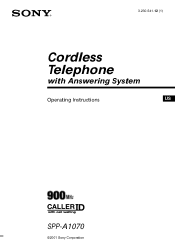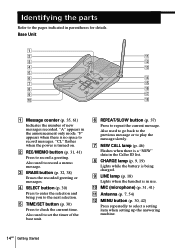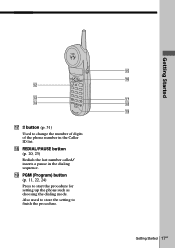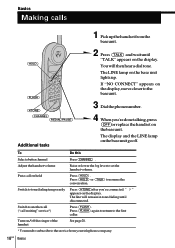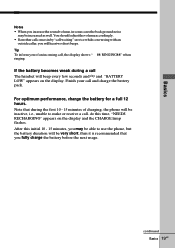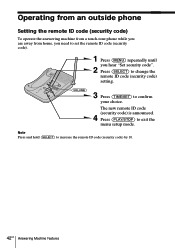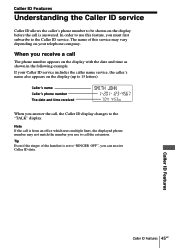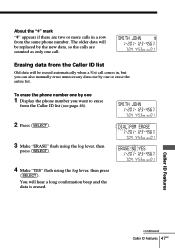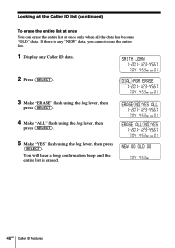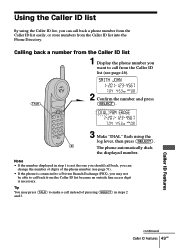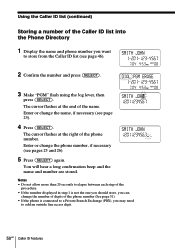Sony SPP-A1070 Support Question
Find answers below for this question about Sony SPP-A1070 - Caller Id Telephone.Need a Sony SPP-A1070 manual? We have 2 online manuals for this item!
Question posted by darrellfisher6699 on October 16th, 2014
I Need An Opeating Manual For Ssp-a1070
Current Answers
Answer #1: Posted by BusterDoogen on October 16th, 2014 8:31 AM
I hope this is helpful to you!
Please respond to my effort to provide you with the best possible solution by using the "Acceptable Solution" and/or the "Helpful" buttons when the answer has proven to be helpful. Please feel free to submit further info for your question, if a solution was not provided. I appreciate the opportunity to serve you!
Related Sony SPP-A1070 Manual Pages
Similar Questions
I want to lock dialing of my Sony SSP M502 cordless phone.
registered phones, I get an error. How do I unregister the bad phone so it will let me add the new p...
U-verse does this on my Sony spp a2480.my area code is (916) and the display shows (no last digit) ...
Where can I obtain instruction manual for Sony SPP-A2780 Cordless Phone?
I have lost the manual to set up the greeting. please send