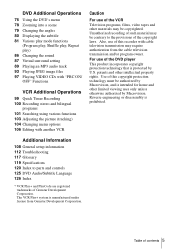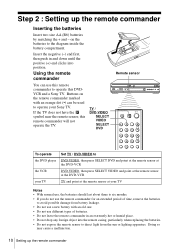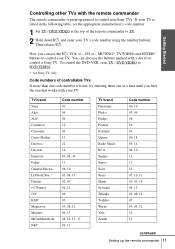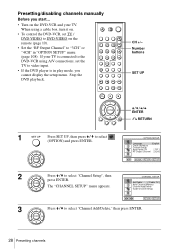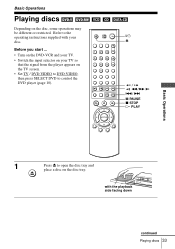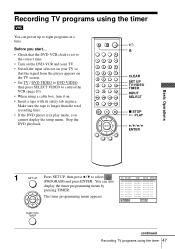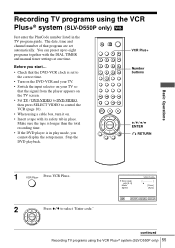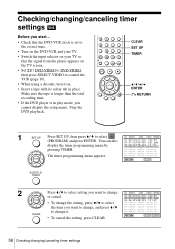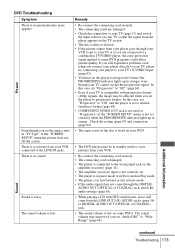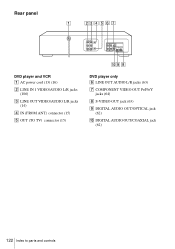Sony SLV-D350P Support Question
Find answers below for this question about Sony SLV-D350P - DVD / VCR Combo.Need a Sony SLV-D350P manual? We have 1 online manual for this item!
Question posted by momdad193 on February 25th, 2015
How To Get It Off Auto And I Have No Remote Control How Do I Fix It?
The person who posted this question about this Sony product did not include a detailed explanation. Please use the "Request More Information" button to the right if more details would help you to answer this question.
Current Answers
Answer #1: Posted by TechSupport101 on February 26th, 2015 3:33 AM
Hi. Please see if your manual here http://www.helpowl.com/manuals/Sony/SLVD350P/40126 provides any alternative to using the remote to disable the feature.
Related Sony SLV-D350P Manual Pages
Similar Questions
How Do I Get My Phone As A Remote For My Dvd Player Sony Sr-101p
Can you explain to me how I can use my phone to do this
Can you explain to me how I can use my phone to do this
(Posted by petconman33 2 years ago)
Remote Control For This Model
I own this model and need a remote control. Do you have a part number or universal model?
I own this model and need a remote control. Do you have a part number or universal model?
(Posted by chapec83950 8 years ago)
What Is The Remote Code For A Sony Slv-d350p
(Posted by nabinmeln 9 years ago)
No Audio On The Dvd Portion
I have a Sony SLV-350P. The audio on DVD quit working, using RCA jacks to TV and the Stero system. T...
I have a Sony SLV-350P. The audio on DVD quit working, using RCA jacks to TV and the Stero system. T...
(Posted by dn0001 11 years ago)
Rdr Vx511 Remote Control
lost my remote control and need one to finalize DVDs...Where can I get one?
lost my remote control and need one to finalize DVDs...Where can I get one?
(Posted by bjaffe49 12 years ago)