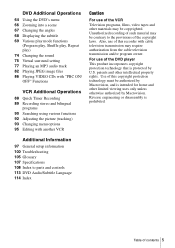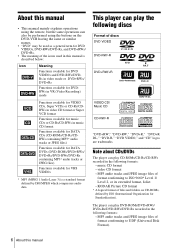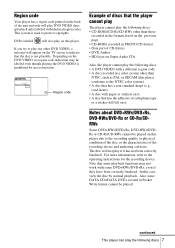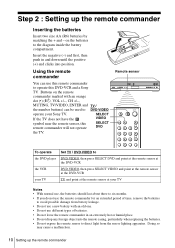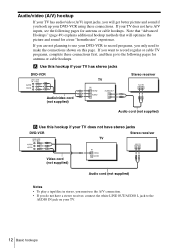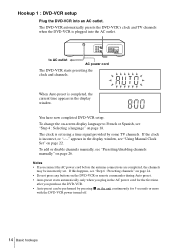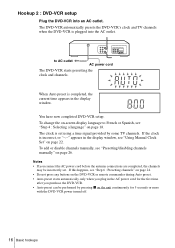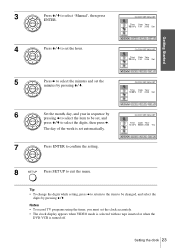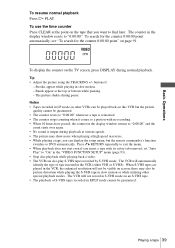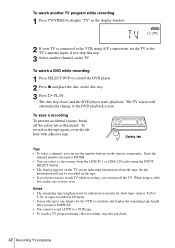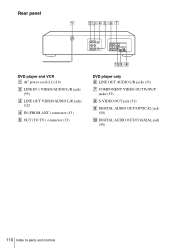Sony SLV-D261P Support Question
Find answers below for this question about Sony SLV-D261P - Dvd/vhs Combo.Need a Sony SLV-D261P manual? We have 2 online manuals for this item!
Question posted by dgrancio on April 20th, 2013
Unit Slvd261p Can It Also Copy A Vhs Tape To A Dvd?
The person who posted this question about this Sony product did not include a detailed explanation. Please use the "Request More Information" button to the right if more details would help you to answer this question.
Current Answers
Related Sony SLV-D261P Manual Pages
Similar Questions
Can You Copy From Vhs Tape To Disc On Slv-d380p Sony
(Posted by RCaunt 9 years ago)
Sony Slv-d380p Can It Transfer Vhs To Dvd?
(Posted by tamNe 9 years ago)
Trying To Setup A Universal Remote To My Sony Dvd/vcr Combo Player Slv-d380p
i need the code to the remote to set up the remote to my sony dvd player
i need the code to the remote to set up the remote to my sony dvd player
(Posted by bagnallkyle 11 years ago)
Fcc Code Of Dvd Reader
What is the FCC Code for the CRX830E please Thanks
What is the FCC Code for the CRX830E please Thanks
(Posted by bobasc 12 years ago)
How To Connect The Dvd/vhs Player To The Tv
(Posted by maryjackso 12 years ago)