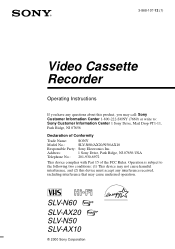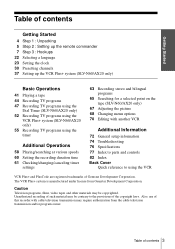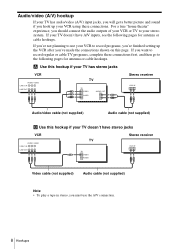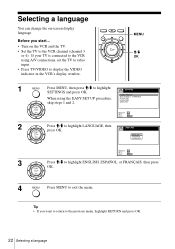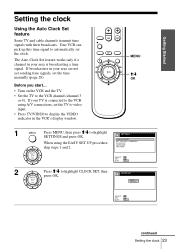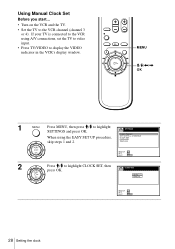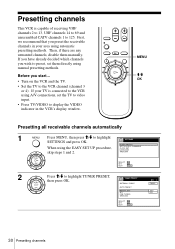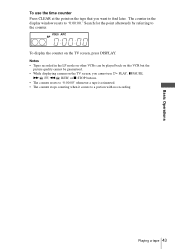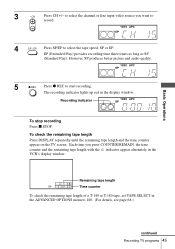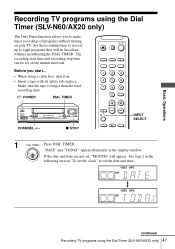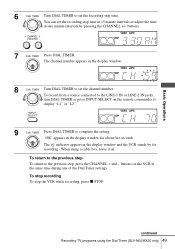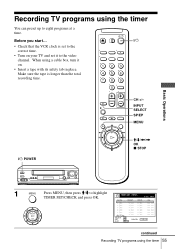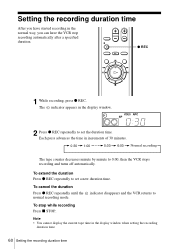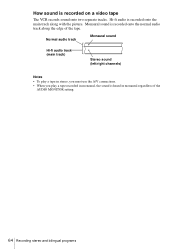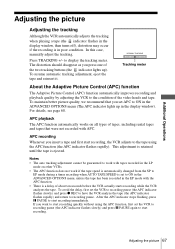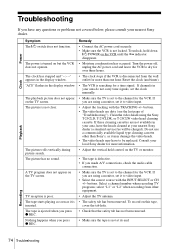Sony SLV-AX10 Support Question
Find answers below for this question about Sony SLV-AX10 - Video Cassette Recorder.Need a Sony SLV-AX10 manual? We have 2 online manuals for this item!
Question posted by ruthsattic on December 3rd, 2011
What Does The Apc Mean On The Machine. When This Is On It Will Not Play. Rut
please respond to ruthsattic. Have a SLV AX10 VHS
Video cassette recorder by Soney
Requests for more information
Request from lynettelandfear on June 19th, 2022 4:02 PM
Exactly my question.
Exactly my question.
Current Answers
Related Sony SLV-AX10 Manual Pages
Similar Questions
Do You Need To Use Remote To Play Slv-n750?
Do you need to use Remote to play SLV-N750? Can you acess all functions from the unit?
Do you need to use Remote to play SLV-N750? Can you acess all functions from the unit?
(Posted by bedastudent 11 years ago)
No Power On This Sony Slv-n750 - Video Cassette Recorder
Sony Video Cassette Recorder has no power when plugged in wall, I think, at first sight, that is a p...
Sony Video Cassette Recorder has no power when plugged in wall, I think, at first sight, that is a p...
(Posted by webmaster69945 12 years ago)
Sony Slv-m20hf-video Cassette Recorder
(vhs)
DOES SONY SLV-M20HF-VIDEO CASSETTE RECORDER {VHS} HAVE A DIGITAL TUNER? BECAUSE THERE WAS NO MENTI...
DOES SONY SLV-M20HF-VIDEO CASSETTE RECORDER {VHS} HAVE A DIGITAL TUNER? BECAUSE THERE WAS NO MENTI...
(Posted by Schwartzdavidjack790 12 years ago)
Sony Slv-m20hf-video Cassette Recorder
DOES SONY SLV-M20HF-VIDEO CASSETTE RECORDER (VHS), HAVE A DIGITAL TUNER?.
DOES SONY SLV-M20HF-VIDEO CASSETTE RECORDER (VHS), HAVE A DIGITAL TUNER?.
(Posted by Schwartzdavidjack790 12 years ago)
Vcr Will Not Play
I believe my VCR is connected properly, however, I cannot find the proper settings to be able to get...
I believe my VCR is connected properly, however, I cannot find the proper settings to be able to get...
(Posted by mac523 12 years ago)