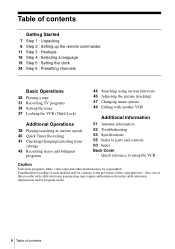Sony SLV-N750 Support Question
Find answers below for this question about Sony SLV-N750 - Video Cassette Recorder.Need a Sony SLV-N750 manual? We have 4 online manuals for this item!
Question posted by mac523 on June 7th, 2011
Vcr Will Not Play
I believe my VCR is connected properly, however, I cannot find the proper settings to be able to get the menu to show. And, of course, the VCR will not play. I am using 3 remotes and believe I must not be setting them properly (TV, DVR & VCR).
Current Answers
Related Sony SLV-N750 Manual Pages
Similar Questions
Horizontal Jumping On Play Back
(Posted by artgloster 10 years ago)
Do You Need To Use Remote To Play Slv-n750?
Do you need to use Remote to play SLV-N750? Can you acess all functions from the unit?
Do you need to use Remote to play SLV-N750? Can you acess all functions from the unit?
(Posted by bedastudent 11 years ago)
No Power On This Sony Slv-n750 - Video Cassette Recorder
Sony Video Cassette Recorder has no power when plugged in wall, I think, at first sight, that is a p...
Sony Video Cassette Recorder has no power when plugged in wall, I think, at first sight, that is a p...
(Posted by webmaster69945 12 years ago)
Sony Slv-m20hf-video Cassette Recorder
(vhs)
DOES SONY SLV-M20HF-VIDEO CASSETTE RECORDER {VHS} HAVE A DIGITAL TUNER? BECAUSE THERE WAS NO MENTI...
DOES SONY SLV-M20HF-VIDEO CASSETTE RECORDER {VHS} HAVE A DIGITAL TUNER? BECAUSE THERE WAS NO MENTI...
(Posted by Schwartzdavidjack790 12 years ago)
Sony Slv-m20hf-video Cassette Recorder
DOES SONY SLV-M20HF-VIDEO CASSETTE RECORDER (VHS), HAVE A DIGITAL TUNER?.
DOES SONY SLV-M20HF-VIDEO CASSETTE RECORDER (VHS), HAVE A DIGITAL TUNER?.
(Posted by Schwartzdavidjack790 12 years ago)