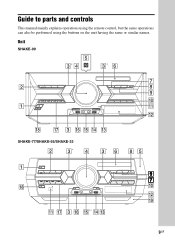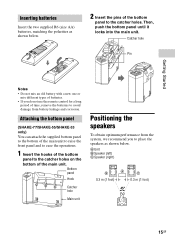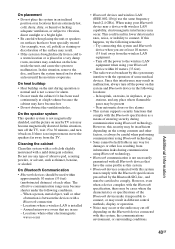Sony SHAKE-33 Support Question
Find answers below for this question about Sony SHAKE-33.Need a Sony SHAKE-33 manual? We have 1 online manual for this item!
Question posted by Anonymous-170095 on December 15th, 2021
How To Turn Of Child Lock
Current Answers
Answer #1: Posted by SonuKumar on December 16th, 2021 8:44 AM
To activate the feature: Press and hold the STOP button for approximately 5 seconds or until CHILD LOCK and ON appears on the front display panel. To deactivate (or cancel) the feature: Press and hold the STOP button for approximately 5 seconds or until CHILD LOCK and OFF appears on the front display panel.
https://www.sony.com/electronics/support/articles/00008109
When the CHILD LOCK function is activated, the buttons on the Home Theater system are locked and a key symbol lights up in the front panel display.
When you operate the buttons on the Home Theater system while the CHILD LOCK function is on, CHILD LOCK appears in the front panel display.
Press SYSTEM MENU.
Press the UP ARROW or DOWN ARROW repeatedly until CHILD LOCK appears in the front panel display.
Press either the +(Enter) or the RIGHT ARROW button.
Press the UP ARROW or DOWN ARROW to select a setting.
OFF: the CHILD LOCK function is off.
ON: the CHILD LOCK function is on.
Press + (Enter) to make the setting.
Press SYSTEM MENU to exit out of the menu.
NOTES:
You can activate the CHILD LOCK function by pressing the STOP button for more than 5 seconds. The key symbol will light up in the front panel display.
To cancel, press the STOP button for more than 5 seconds so that the key symbol disappears from the front panel display.
Please respond to my effort to provide you with the best possible solution by using the "Acceptable Solution" and/or the "Helpful" buttons when the answer has proven to be helpful.
Regards,
Sonu
Your search handyman for all e-support needs!!
Related Sony SHAKE-33 Manual Pages
Similar Questions
I'm looking to buy a Sony shake 33. Can you tell me where I can look to purchase one? Thank you
buttons not working only power button works, tried checking the child lock turned child lock on and ...
how do i pair my Sony home audio system shake 33 bluetooth to my Samsung Galaxy S3 tablet so thst i ...