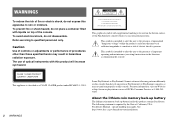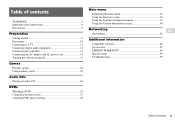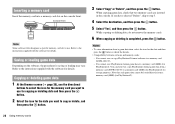Sony SCPH-79001CB Support Question
Find answers below for this question about Sony SCPH-79001CB.Need a Sony SCPH-79001CB manual? We have 1 online manual for this item!
Question posted by jackb7 on March 12th, 2012
Why Wont My Ps1 Game Work Properly
The person who posted this question about this Sony product did not include a detailed explanation. Please use the "Request More Information" button to the right if more details would help you to answer this question.
Current Answers
Related Sony SCPH-79001CB Manual Pages
Similar Questions
How To Use The English Playstation Market In A Country With Another Language ?
My first time buying a gaming console in a considerable time but I just bought a Playstation 3 new i...
My first time buying a gaming console in a considerable time but I just bought a Playstation 3 new i...
(Posted by RiskYAyudA 10 years ago)
How Do I Download Ps2 Games Online
i need to download new games and play it on my ps2 console
i need to download new games and play it on my ps2 console
(Posted by tilaw93 11 years ago)
Sony Online Entertainment Game - Dc Universe Online
I have downloaded DC Universe Online. When I log in and launch game, I choose character ,and i click...
I have downloaded DC Universe Online. When I log in and launch game, I choose character ,and i click...
(Posted by RufusGaming 12 years ago)
Ps3 Plays Movies But Not The Games, Do You Know What Could Be Wrong?
(Posted by elliottcherie 12 years ago)