Sony 98004 Support Question
Find answers below for this question about Sony 98004.Need a Sony 98004 manual? We have 1 online manual for this item!
Question posted by RufusGaming on March 2nd, 2012
Sony Online Entertainment Game - Dc Universe Online
I have downloaded DC Universe Online. When I log in and launch game, I choose character ,and i click "Play" to enter with my chosen character, and game freezes, and if I minimize that with Ctrl+Alt+Del it launches a Crash Reporter and I cant play a game. Any help?
Current Answers
There are currently no answers that have been posted for this question.
Be the first to post an answer! Remember that you can earn up to 1,100 points for every answer you submit. The better the quality of your answer, the better chance it has to be accepted.
Be the first to post an answer! Remember that you can earn up to 1,100 points for every answer you submit. The better the quality of your answer, the better chance it has to be accepted.
Related Sony 98004 Manual Pages
Quick Reference Guide - Page 2


... and exchanging messages
Network
Connecting to the Internet
Game
Playing games
Video
Playing video
Music
Playing music
Photo
Displaying images
Settings
Adjusting PS3™ system settings
Users
Selecting users to log in to the use of the PS3™...manuals.playstation.net/document/)
This online document is accessed through the Internet and contains detailed information related to the PS3™...
Quick Reference Guide - Page 6


.... Page 11
Step 1: Connect to check which video mode is supported. Using progressive results in high-quality video with minimal flickering.
*2 The video output setting on the PS3™ system
The ...resolution: HD and SD. Refer to a TV.
Screens showing the difference in use to a TV
Video output on the system will display as "Standard (NTSC)". Page 9
m
Step 3: Connect the Ethernet...
Quick Reference Guide - Page 7


... setting on the type of cable in use . If a device that is connected to be played, some video modes may not be supported.
Getting started
Setting up the PS3™ system
Video output cable types
The resolution displayed on the TV varies depending on the input connectors on the TV and the type...
Quick Reference Guide - Page 8


... until you have made all other connections.
An HDMI cable can output both video and audio and enables you change the type of cable used to the system must be displayed...the TV using the supplied AV cable
HDMI OUT connector
TV
HDMI cable (sold separately). Connecting with minimal loss of cables
Connect cables other component is faulty or defective, it may not be functioning properly...
Quick Reference Guide - Page 9


... with Linear PCM 7.1 Ch.
audio from the HDMI OUT connector.
*3 This system does not support output from the video output cable. Digital audio device such as an AV receiver
Video output cable for home entertainment use ( page 7)
TV
9
The picture will be used . output from the DTS-HD 7.1 Ch. is output from the...
Quick Reference Guide - Page 10


... Doing so may cause heat build-up the PS3™ system
Connecting with an HDMI input connector, use a video output cable of cords or cables that are not compatible with the system directly to the LAN connector on the ...on (power indicator is not equipped with an HDMI cable
Both audio and video will be output from the HDMI cable. Getting started
Setting up , fire or malfunction.
Quick Reference Guide - Page 11


... on the TV. FR
• Do not plug the AC power cord for the system into a polarized, three-prong, electrical outlet that the system has entered standby mode.
3 Touch the power button. Getting started
Setting up the PS3™ system
Step 4: Connect the AC power cord
Connect the AC power cord...
Quick Reference Guide - Page 12


...used, video output settings may need to be displayed on the TV screen ( page 6). Getting started
Setting up the PS3™ system
4 Connect the wireless controller to the online user's... details on entering text, see "Using the on -screen instructions to (Settings)
(Display Settings) "Video Output Settings"
and follow the on -screen keyboard"
( page 30). • Settings entered during initial...
Quick Reference Guide - Page 16


An icon is displayed in the home menu.
2 Select the icon, and then press the button. Depending on how to quit games, see "Playing games" ( page 19).
05 Basic operations Playing content
Blu-ray Disc (BD)/DVD/CD
1 Insert the disc. Ejecting a disc
Stop playback, and then touch the eject button. Eject button
Eject indicator...
Quick Reference Guide - Page 17


....
Memory Stick™/SD Memory Card/CompactFlash®
1 Insert the storage media.
Press the CF eject button. FR ES
A list of the arrows. Basic operations
Playing content
US
2 Select the icon, and then press the button.
Quick Reference Guide - Page 18


...AAC, JPEG and MPEG-4. For the latest information, refer to the Safety and Support document.
18 Basic operations
Playing content
USB devices
You can be connected while the system is displayed in the home menu. Devices can connect external... only a subset of the folders on the hard disk, refer to the online user's guide ( page 27). External device such as devices that can be displayed.
Quick Reference Guide - Page 19


...PS button, and then select a settings item from the screen that is displayed under (Game)
(Saved Data
Utility). The data is displayed. When you start or quit PlayStation&#...the software.
Visit http://www.us .playstation.com/Support/CompatibleStatus.
06 Game Playing games
Starting/quitting a game
This product has limited backward compatibility with the PS3™ system, ...
Quick Reference Guide - Page 20
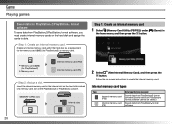
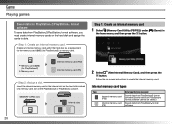
Game
Playing games
Saved data for PlayStation®2/PlayStation® format software
To save data from PlayStation® format
(...(PS/PS2)) under
the home menu, and then press the button.
(Game) in the internal slot on the hard disk instead of a memory card slot on the PlayStation®2 or PlayStation® console. MEMORY CARD slots
Internal slots
2 Select (New Internal Memory Card), and...
Quick Reference Guide - Page 21


... data.
1 Select (Memory Card Utility (PS/PS2)) under
the home menu, and then press the button.
(Game) in
2 Select the internal memory card that you want to copy in
2 Connect the memory card adaptor to ...®2) or a memory card
To use , and
then press the button. Game
Playing games
Step 2: Assign a slot
1 Select (Memory Card Utility (PS/PS2)) under
the home menu, and then press the button...
Quick Reference Guide - Page 23


..., refer to the instructions supplied by the Internet service provider or with the network device. Follow the on settings, refer to the online user's guide ( page 27). You can manually enter detailed settings information.
Using a wireless connection
The following instructions explain how to connect to adjust the required settings.
Network gateway device...
Quick Reference Guide - Page 26


You can manually enter detailed settings information.
Follow the on-screen instructions to the online user's guide ( page 27).
26 For detailed information on settings, refer to the instructions supplied by the Internet service provider or with the network device. ...
Quick Reference Guide - Page 27


...to a link
Scroll in the desired direction
Go back to the previous page
Enter an address
Switch between displaying and not displaying the menu
Hints • An Internet ...system.
You can also be displayed. http://manuals.playstation.net/document/
The Internet browser opens.
Select (Online Instruction Manuals) under (Network) in the home menu, and then press the button. Go to create...
Quick Reference Guide - Page 28


...system software version
You can also be able to play without first
updating the system software. •...8226; Depending on the content, you may not be contained in some game discs. Update methods
You can update by selecting (Settings) (System ...via Storage
Hint Update data can check system version information by downloading the update data from the Internet. Notices
• During ...
Quick Reference Guide - Page 29


... (Security Settings) "Parental Control".
Select from "Off" or one of restricted content by a parental control level (games, videos and other than games under (Settings)
(Security Settings).
BD Parental Control
DVD parental control
Internet Browser Start Control
When playing a BD with a level from "1" to indicate the age group that the lower the number, the tighter...
Similar Questions
I Brought A Used Game I Can Not Play The Game With My Friends Online Why?
(Posted by jimmmac3357 10 years ago)
How Do I Download Ps2 Games Online
i need to download new games and play it on my ps2 console
i need to download new games and play it on my ps2 console
(Posted by tilaw93 11 years ago)


