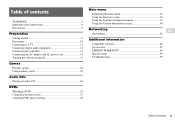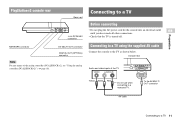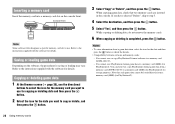Sony SCPH-79001CB Support Question
Find answers below for this question about Sony SCPH-79001CB.Need a Sony SCPH-79001CB manual? We have 1 online manual for this item!
Question posted by tilaw93 on September 16th, 2012
How Do I Download Ps2 Games Online
i need to download new games and play it on my ps2 console
Current Answers
Related Sony SCPH-79001CB Manual Pages
Similar Questions
I Need A Manual On A Sony Ps2 Fat Model # Scph - 39001 Where Do I Go To Find On
My system won't recognize a dual shock controller. I replaced the ports, but problem remains. Now PS...
My system won't recognize a dual shock controller. I replaced the ports, but problem remains. Now PS...
(Posted by krystalkitty2 9 years ago)
I Brought A Used Game I Can Not Play The Game With My Friends Online Why?
(Posted by jimmmac3357 10 years ago)
Sony Online Entertainment Game - Dc Universe Online
I have downloaded DC Universe Online. When I log in and launch game, I choose character ,and i click...
I have downloaded DC Universe Online. When I log in and launch game, I choose character ,and i click...
(Posted by RufusGaming 12 years ago)