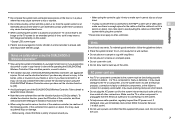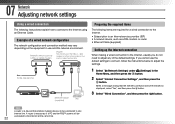Sony PlayStation 3 - ORIGINAL VERSION * PlayStation 3 80GB Gaming Console Support and Manuals
Get Help and Manuals for this Sony item

View All Support Options Below
Free Sony PlayStation 3 manuals!
Problems with Sony PlayStation 3?
Ask a Question
Free Sony PlayStation 3 manuals!
Problems with Sony PlayStation 3?
Ask a Question
Most Recent Sony PlayStation 3 Questions
Did Plug In The Usb Cable And Also Pressed The Reset Button On The Back Of The C
the controlers for play station 3 will not pair. did use the usb cables but still not pair. have pre...
the controlers for play station 3 will not pair. did use the usb cables but still not pair. have pre...
(Posted by daryldellis 8 years ago)
Connecting Controllers
My Son Was Playing The Slimline Play Station With 2 Controllers But Now They Will Not Pair Any More
My Son Was Playing The Slimline Play Station With 2 Controllers But Now They Will Not Pair Any More
(Posted by daryldellis 8 years ago)
How To Use The English Playstation Market In A Country With Another Language ?
My first time buying a gaming console in a considerable time but I just bought a Playstation 3 new i...
My first time buying a gaming console in a considerable time but I just bought a Playstation 3 new i...
(Posted by RiskYAyudA 10 years ago)
Ps3 Plays Movies But Not The Games, Do You Know What Could Be Wrong?
(Posted by elliottcherie 12 years ago)
Want To Reset Details On Playstation3 Network Account
want to change email address and password
want to change email address and password
(Posted by waynelenk 12 years ago)
Sony PlayStation 3 Videos

Nostalgamer Unboxes 50 Cent Bullet Proof On Sony Playstation 3 UK PAL System Version
Duration: :48
Total Views: 270
Duration: :48
Total Views: 270
Popular Sony PlayStation 3 Manual Pages
Sony PlayStation 3 Reviews
 Sony has a rating of 3.75 based upon 4 reviews.
Get much more information including the actual reviews and ratings that combined to make up the overall score listed above. Our reviewers
have graded the Sony PlayStation 3 based upon the following criteria:
Sony has a rating of 3.75 based upon 4 reviews.
Get much more information including the actual reviews and ratings that combined to make up the overall score listed above. Our reviewers
have graded the Sony PlayStation 3 based upon the following criteria:
- Durability [4 ratings]
- Cost Effective [4 ratings]
- Quality [4 ratings]
- Operate as Advertised [4 ratings]
- Customer Service [4 ratings]