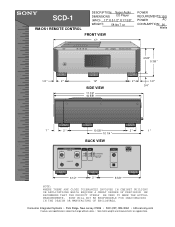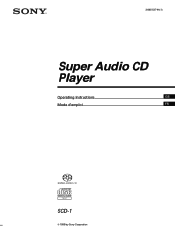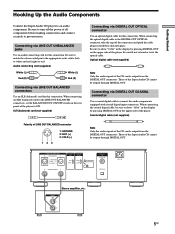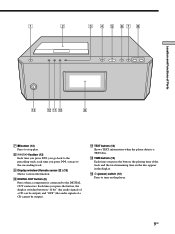Sony SCD-1 Support Question
Find answers below for this question about Sony SCD-1 - Super Audio Cd Player.Need a Sony SCD-1 manual? We have 2 online manuals for this item!
Question posted by pamholmes55 on February 13th, 2013
Do I Need The Optical Digital Cord
is this cord needed for me to copy a cassette in deck b (stereo cassette deck TC WE475-WE675) to my compact disc recorder -cd-rw- deck b(RCD-W50C/W10)
Current Answers
Related Sony SCD-1 Manual Pages
Similar Questions
I Own A Sd1 In 110 Volts Which Was Plugged Into 220. So, One Of The Input Transf
rmers (labelled Digital) was burnt it's primary winding. Is it possible to provide us with the volta...
rmers (labelled Digital) was burnt it's primary winding. Is it possible to provide us with the volta...
(Posted by rafaelquesada 10 years ago)
How Much Is The 1992 Sony 5 Disc Compact Disc Player Cdp-c225 Worth
(Posted by workmanmike33 11 years ago)
Having Trouble Operating My Sony Compact Disc Player.i Need A Manual .
(Posted by brendab12720 11 years ago)
Is There Someone Who Can Fix The Sony Rcd-w50c?
The left side with the six-disc will not cycle or play. It has eaten two of my discs which will not ...
The left side with the six-disc will not cycle or play. It has eaten two of my discs which will not ...
(Posted by jvitovec 11 years ago)
Sony Rcd-w3 Compact Disc Recorder.
( Replacement Cd Drawer Drive Belts. )
The CD drawer belts tend to perish in time,..and I desperately require replacements ASAP. If anyone...
The CD drawer belts tend to perish in time,..and I desperately require replacements ASAP. If anyone...
(Posted by georgerforman 11 years ago)