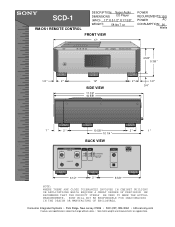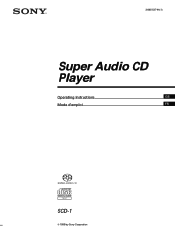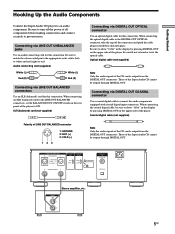Sony SCD-1 - Super Audio Cd Player Support and Manuals
Get Help and Manuals for this Sony item

Most Recent Sony SCD-1 Questions
I Own A Sd1 In 110 Volts Which Was Plugged Into 220. So, One Of The Input Transf
rmers (labelled Digital) was burnt it's primary winding. Is it possible to provide us with the volta...
rmers (labelled Digital) was burnt it's primary winding. Is it possible to provide us with the volta...
(Posted by rafaelquesada 10 years ago)
Do I Need The Optical Digital Cord
is this cord needed for me to copy a cassette in deck b (stereo cassette deck TC WE475-WE675) to my ...
is this cord needed for me to copy a cassette in deck b (stereo cassette deck TC WE475-WE675) to my ...
(Posted by pamholmes55 11 years ago)
The Display Not Working
(Posted by Anonymous-67558 11 years ago)
I Am Looking For A Replacement Remote Control For Either Scd-1 Or Scd-777es
(Posted by pedro77855 11 years ago)
Sony SCD-1 Videos
Popular Sony SCD-1 Manual Pages
Sony SCD-1 Reviews
We have not received any reviews for Sony yet.