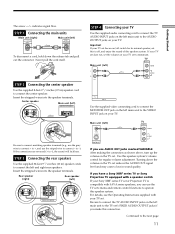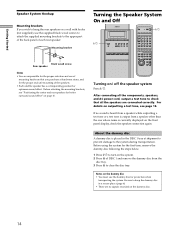Sony SAVA-D900 Support Question
Find answers below for this question about Sony SAVA-D900.Need a Sony SAVA-D900 manual? We have 1 online manual for this item!
Question posted by hyunhong0718 on December 30th, 2020
Speaker Not Functioning Properly
hello, my speaker is connected to my t.v properly yet my main speakers are not emitting any audio while my smaller sub speakers are emitting audio. Is there any troubleshooting steps I should take to solve this issue?
Current Answers
Related Sony SAVA-D900 Manual Pages
Similar Questions
Sony Sava D900 5 Disk Loaded Will Not Eject Displays Disk Open Need Advice
Hi,Owner of a Sony entertainment center model SAVA D900 5 disc changer loaded with 5 disc, tried sev...
Hi,Owner of a Sony entertainment center model SAVA D900 5 disc changer loaded with 5 disc, tried sev...
(Posted by pactkids 11 months ago)
Removing Speaker Grill
According available drawings the speaker grill is attached with screws to the speaker cabinet. In th...
According available drawings the speaker grill is attached with screws to the speaker cabinet. In th...
(Posted by carelpbez 2 years ago)
Receiver Not Working
I have Sony ss-ts102 and its receiver not working, with what specs amplifier or receiver I can use w...
I have Sony ss-ts102 and its receiver not working, with what specs amplifier or receiver I can use w...
(Posted by sharmasiddarth4 4 years ago)
Were Can I Get A Speaker Cover/grill For Sony Sava D900
i have a sony sava D900 speakers and i wold like to find speaker covers/face cover cloth grill for t...
i have a sony sava D900 speakers and i wold like to find speaker covers/face cover cloth grill for t...
(Posted by glassman16d 11 years ago)