Sony SAVA-D900 Support Question
Find answers below for this question about Sony SAVA-D900.Need a Sony SAVA-D900 manual? We have 1 online manual for this item!
Question posted by glassman16d on October 23rd, 2012
Were Can I Get A Speaker Cover/grill For Sony Sava D900
i have a sony sava D900 speakers and i wold like to find speaker covers/face cover cloth grill for them any ideas on were i can get them
Current Answers
There are currently no answers that have been posted for this question.
Be the first to post an answer! Remember that you can earn up to 1,100 points for every answer you submit. The better the quality of your answer, the better chance it has to be accepted.
Be the first to post an answer! Remember that you can earn up to 1,100 points for every answer you submit. The better the quality of your answer, the better chance it has to be accepted.
Related Sony SAVA-D900 Manual Pages
Operating Instructions (primary manual) - Page 1


registered mark. 4-229-802-12(1)
DVD Home Theater Active Speaker System
Operating Instructions
123 456 789 >10 100
SAVA-D900
2000 Sony Corporation
ENERGY STAR® is a U.S. As an ENERGY STAR Partner, Sony
Corporation has determined that this product
meets the ENERGY STAR guidelines for
energy efficiency.
Operating Instructions (primary manual) - Page 2


... -
Consult the dealer or an experienced radio/TV technician for purchasing the Sony speaker system. SAVA-D900 Serial No
CAUTION You are located at the rear of electric shock to ... limits are designed to disassemble the cabinet. WARNING
Welcome! The following measures: -
The SAVA-D900 is located on
a circuit different from that provides guidelines for a Class B digital device...
Operating Instructions (primary manual) - Page 3


... SETUP 53 Custom Settings (CUSTOM SETUP 54 Settings for Sound (AUDIO SETUP 57 Settings for Speakers (SPEAKER SETUP 57
Other Operations 59
Operating Sony Components 59 Operating Non-Sony Components 60 The Numeric Codes Corresponding to the
Component and the Make of the Component .. 61...Specifications 70 Glossary 71 Language Code List 73 Index to Parts and Controls 74 Index Back cover
3
Operating Instructions (primary manual) - Page 4


You can also use only the remote to do the task. Indicates the functions for DVD VIDEOs.
SAVA-D900 ACTIVE SPEAKER SYSTEM AC 120V 60Hz
SERIAL NO . Indicates the functions for Audio CDs.
"DVD VIDEO" logo is prohibited by software producers. This system conforms to the ...
Operating Instructions (primary manual) - Page 6


...
with very low level inputs or no audio signals.
Front speaker
Main unit
• Check that might block the ventilation holes... wall outlet, even if the system itself ; On your nearest Sony dealer.
On adjusting volume • Do not turn it is not...• Clean the cabinet, panel and controls with a soft cloth
slightly moistened with this
product will increase eye hazard. •...
Operating Instructions (primary manual) - Page 8


... units
Remote commander
• AM loop antenna (1) • FM wire antenna (1) • Main unit L/R connecting cord, 12 ft. (3.5 m) (1) • Center speaker connecting cord, 8 ft. 2 1/2 in. (2.5 m) (1) • Rear speaker connecting cords, 32 ft. 9 3/4 in. (10 m) (2) • Audio connecting cord, 5 ft. (1.5 m) (1) • Video connecting cord, 5 ft. (1.5 m) (1) • Black wood screws...
Operating Instructions (primary manual) - Page 9


... when replacing the batteries. • Do not expose the remote sensor to avoid possible damage from battery leakage and corrosion. Front speaker
z You can control the system using the supplied remote.
Doing so may cause a malfunction. • If you will not ... batteries. Insert two size AA (R6) batteries by matching the + and - Make sure the front speakers are correctly inserted.
Operating Instructions (primary manual) - Page 10


...
STEP 3
FM antenna
STEP 2 STEP 1
STEP 3
STEP 6
* If you use an SA-IF70 Wireless Speaker System (not supplied) for the rear speakers, connect the transmitter supplied with the SA-IF70 system.
Getting Started
Speaker System Hookup
Connect the supplied speaker system using the supplied speaker cords . To obtain the best possible surround sound, specify the...
Operating Instructions (primary manual) - Page 11
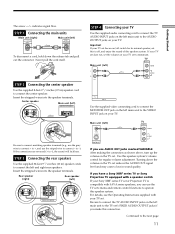
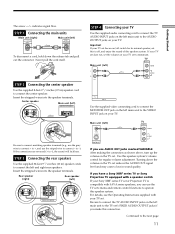
... off switch for regular volume adjustment. For details, see the Operating Instructions supplied with SAVA series speakers, you use AUDIO OUT jacks marked VARIABLE After making the connection as shown above, ... a loss in sound quality.
If you have a Sony XBR2 series TV or Sony Projection TV equipped with a speaker switch If your Sony XBR2 series TV set or Projection TV is compatible with...
Operating Instructions (primary manual) - Page 12


...)
CONTROL S IN
2 Follow the Operating Instructions supplied with your TV set to set it . Getting Started
Speaker System Hookup
1 Use an optional CONTROL S cord to connect the
CONTROL S IN jack on the left main... of VIDEO INPUT of the video jack
Your TV must also be used to operate this speaker system can be connected via an S-video connector.
If you connect the supplied AM antenna,...
Operating Instructions (primary manual) - Page 13


... of a TV set which are solidly placed. Foot pads If you install the rear speakers on the top of the TV set . Make sure the speaker is smaller than the speaker. Foot pads
Note Do not place any speaker on your TV set .
Getting Started
If you connect an MD deck Connect the MD...
Operating Instructions (primary manual) - Page 14
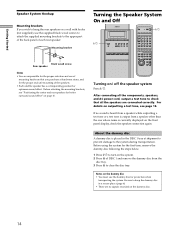
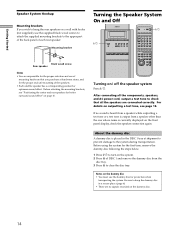
...; There are responsible for the proper selection and use of
mounting hardware that all the components, speakers, and AC power cord, output a test tone to keep the dummy disc in the DISC... 1 tray at hardware stores, and for the proper and safe mounting of the speakers. • Each satellite speaker has a corresponding position for protection when
transporting the system. About the dummy disc
...
Operating Instructions (primary manual) - Page 16
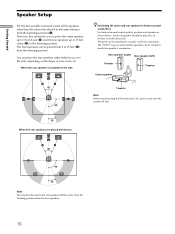
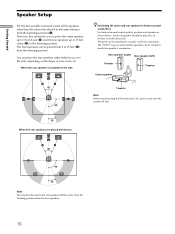
... be placed from 3 to 15 feet (A) from the listening position. When the rear speakers are placed behind you or to the listening position. Each rear speaker should be the same distance from the listening position than the front speakers.
16 The grille can be placed as shown below. However, this system lets you
B
A
A
45...
Operating Instructions (primary manual) - Page 17


... the system. A B
90° A
45° B
20°
Press Position and height of the rear speakers
3 Set the parameter using the M/m buttons. • Items set the balance and level.
You may adjust the speaker parameters using SPEAKER SETUP in the setup display (page 57).
123 456 789
>10 100
AMP MENU TEST TONE...
Operating Instructions (primary manual) - Page 66


...There is no sound or only a very low-level sound is heard.
, Check that the speakers and components are connected securely.
, Make sure that you remedy the problem. Replace it with...checking your connections, please try connecting the system directly to your TV's S video-input, if your nearest Sony dealer.
The picture noise appears. , Clean the disc. , If video from the system.
Sound
There...
Operating Instructions (primary manual) - Page 70


... distortion from the objective
lens surface on the Optical Pick-up Block
with supplied exclusive speaker cord Tone control Bass: ±8 dB at 100 Hz Treble: ±8 dB ... Only for Sony XBR2 series and Sony
Projection TV Output
Center speaker Accepts only supplied SS-T900 Rear speaker Accepts only supplied SS-T900 Wireless rear speaker
Accepts only Sony model, SA-IF70 R-ch speaker Accepts only ...
Operating Instructions (primary manual) - Page 71


...215; 126 mm)
(w/h/d including grille net)
Mass
Main unit (Left) including front speaker:
Approx. 58 Ib 7 oz (26.5 kg)
Main unit (Right) including front speaker:
Approx. 38 Ib 9 oz (17.5 kg)
Satellite speaker (SS-T900)
Approx. 5..., the rear speakers output stereo sound with the former Dolby Surround system, Dolby Pro Logic Surround reproduces left-to be developed by Sony. Glossary
Bit rate...
Operating Instructions (primary manual) - Page 75


...
R-ch
SPEAKER OUTPUT
ONLY FOR
L
L
SAVA-D900R
R
R
ONLY FOR SS-T900 REAR SPEAKERS
1 VIDEO connectors (12) Connect to a VCR.
2 TV jacks (11) Connect to a TV.
3 CONTROL S IN jack (12) Connects to Sony XBR2 series TV or Sony Projection TV equipped with a speaker switch.
4 WIRELESS REAR SPEAKER connector (10) Connects to an optional wireless rear speaker transmitter.
5 CENTER SPEAKER terminals...
Operating Instructions (primary manual) - Page 76


...avoid damaging your particular components, do the procedure "Operating Sony Components," or "Operating Non-Sony Components" on the buttons you want to use to ...control each component.
Note that you press a button, the system turns on the system.
6 TV/VIDEO button (63) Changes the input mode of the buttons to match your speakers...
Operating Instructions (primary manual) - Page 80


... SETUP 53 Searching 21 Setup display 49 Shuffle Play 33 SIZE 57 Sleep 65 Slow-motion Play 21 SOUND FIELD
customizing 25 selecting 22 SPEAKER SETUP 57 Speakers hookup 10 set up 16 STROBE PLAYBACK 48 SUBTITLE 43
T
TEST TONE 18 TIME/TEXT 40, 41 Timer 65 Title 5, 39, 72 TITLE 39...
Similar Questions
Sony Sava D900 5 Disk Loaded Will Not Eject Displays Disk Open Need Advice
Hi,Owner of a Sony entertainment center model SAVA D900 5 disc changer loaded with 5 disc, tried sev...
Hi,Owner of a Sony entertainment center model SAVA D900 5 disc changer loaded with 5 disc, tried sev...
(Posted by pactkids 10 months ago)
Hello Sony I Want To Buy A Replacement Remote For My Sony Sava D900
(Posted by chamberscounty334 3 years ago)
Please Show Me How To Connect It To My Samsung Tv To The Sony Sava D900
Please show me how to connect it to my Samsung TV to the Sony Sava D900
Please show me how to connect it to my Samsung TV to the Sony Sava D900
(Posted by macalaniz 7 years ago)

