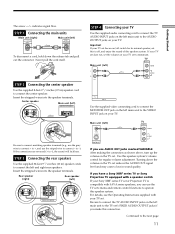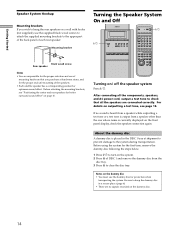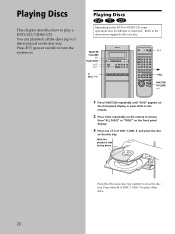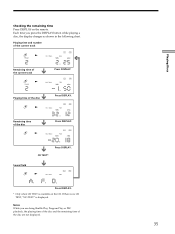Sony SAVA-D900 Support Question
Find answers below for this question about Sony SAVA-D900.Need a Sony SAVA-D900 manual? We have 1 online manual for this item!
Question posted by pactkids on June 17th, 2023
Sony Sava D900 5 Disk Loaded Will Not Eject Displays Disk Open Need Advice
Hi,Owner of a Sony entertainment center model SAVA D900 5 disc changer loaded with 5 disc, tried several times failure to eject and disk.I appreciate any help,Raymond E.Nuttle
Current Answers
Answer #1: Posted by SonuKumar on June 17th, 2023 10:40 PM
https://www.manualslib.com/manual/483674/Sony-Sava-D900.html?page=66#manual
Follow troubleshooting steps
Please respond to my effort to provide you with the best possible solution by using the "Acceptable Solution" and/or the "Helpful" buttons when the answer has proven to be helpful.
Regards,
Sonu
Your search handyman for all e-support needs!!
Related Sony SAVA-D900 Manual Pages
Similar Questions
Hello Sony I Want To Buy A Replacement Remote For My Sony Sava D900
(Posted by chamberscounty334 3 years ago)
Please Show Me How To Connect It To My Samsung Tv To The Sony Sava D900
Please show me how to connect it to my Samsung TV to the Sony Sava D900
Please show me how to connect it to my Samsung TV to the Sony Sava D900
(Posted by macalaniz 7 years ago)
Were Can I Get A Speaker Cover/grill For Sony Sava D900
i have a sony sava D900 speakers and i wold like to find speaker covers/face cover cloth grill for t...
i have a sony sava D900 speakers and i wold like to find speaker covers/face cover cloth grill for t...
(Posted by glassman16d 11 years ago)