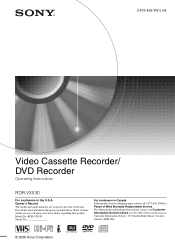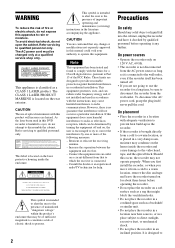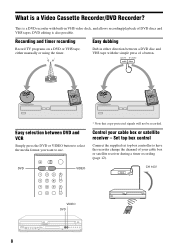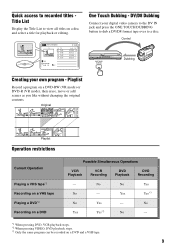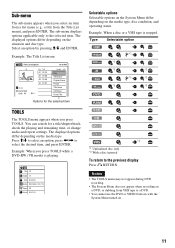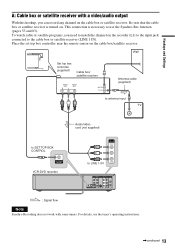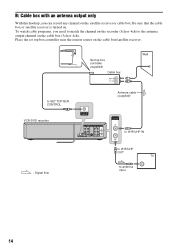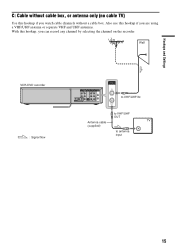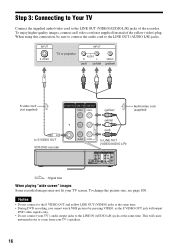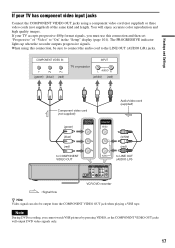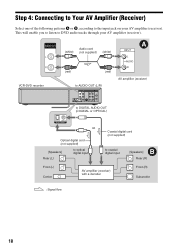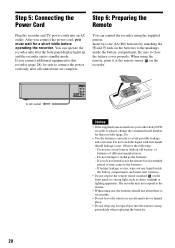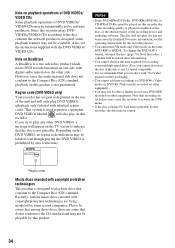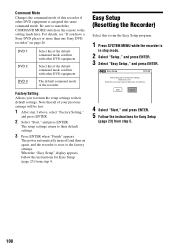Sony RDR VX530 Support Question
Find answers below for this question about Sony RDR VX530 - DVD Recorder & VHS Combo Player.Need a Sony RDR VX530 manual? We have 1 online manual for this item!
Question posted by chendrix on September 24th, 2013
Is Sony P/n 988510249 The No.to Replace The Dvd Recorder On My Rdr-vx530 Machine
The person who posted this question about this Sony product did not include a detailed explanation. Please use the "Request More Information" button to the right if more details would help you to answer this question.
Current Answers
Related Sony RDR VX530 Manual Pages
Similar Questions
Sony Dvd Recorder Vcr Combo Model Rdr Vx535 How To Reprogram Remote
(Posted by Majimg 9 years ago)
How To Connect Sony Vcr/dvd Recorder Rdr-vx500 To A Tv
(Posted by joeJVPS 9 years ago)
Replacement Dvd
is there a replacement for the dvd - 988507008? sony wants an astounding $659.
is there a replacement for the dvd - 988507008? sony wants an astounding $659.
(Posted by a2mixer 9 years ago)
What's The Difference Between Sony Vrd-mc6 Compact Dvd Recorder And Sony Vrdmc6
dvdirect compact size dvd burner with avchd recording
dvdirect compact size dvd burner with avchd recording
(Posted by Arizar 10 years ago)
Need Help With My Dvd Recorder
my sonya RDR-GX330 -DVD Recorder is stuck on welcome what should i do
my sonya RDR-GX330 -DVD Recorder is stuck on welcome what should i do
(Posted by tchick37 12 years ago)