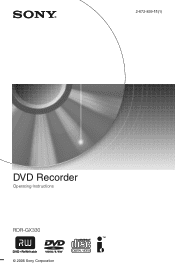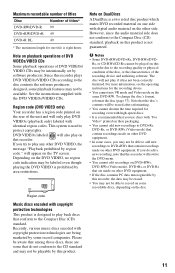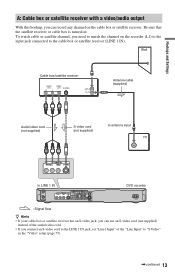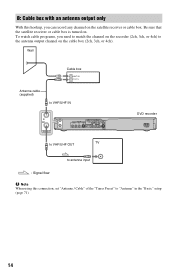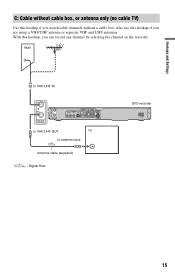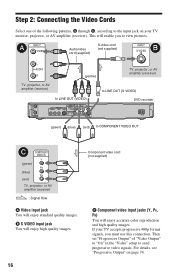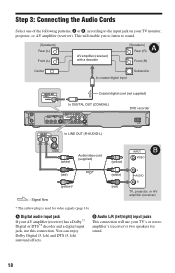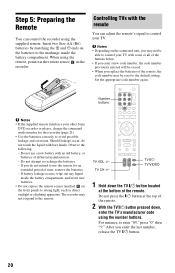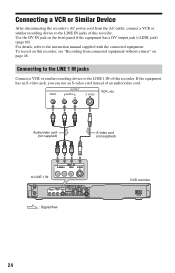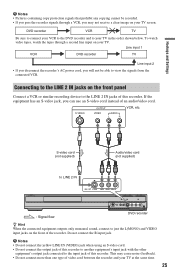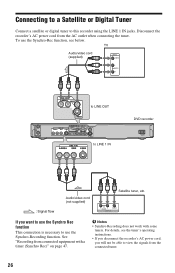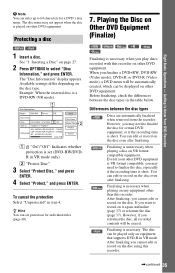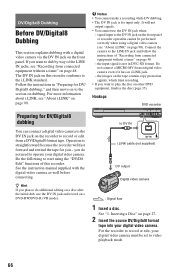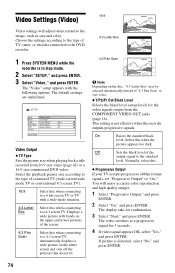Sony RDR-GX330 Support Question
Find answers below for this question about Sony RDR-GX330 - DVD Recorder With TV Tuner.Need a Sony RDR-GX330 manual? We have 1 online manual for this item!
Question posted by tchick37 on June 25th, 2011
Need Help With My Dvd Recorder
my sonya RDR-GX330 -DVD Recorder is stuck on welcome what should i do
Current Answers
Related Sony RDR-GX330 Manual Pages
Similar Questions
How To Connect Sony Vcr/dvd Recorder Rdr-vx500 To A Tv
(Posted by joeJVPS 9 years ago)
What's The Difference Between Sony Vrd-mc6 Compact Dvd Recorder And Sony Vrdmc6
dvdirect compact size dvd burner with avchd recording
dvdirect compact size dvd burner with avchd recording
(Posted by Arizar 10 years ago)
What Is The Manufacturer's Code For This Dvd Recorder To Program A Remote Contro
(Posted by clucero1 12 years ago)
Chapter Marks
I cannot manually set chapter marks during recording. I use a DVD-R. Automatic chapter setting is of...
I cannot manually set chapter marks during recording. I use a DVD-R. Automatic chapter setting is of...
(Posted by koch 12 years ago)
I Cant Seem To Record Anything Im Always Getting A Disc Error
(Posted by Anonymous-38401 12 years ago)