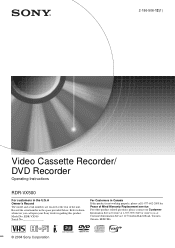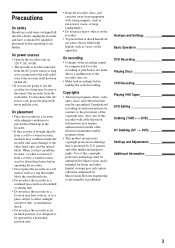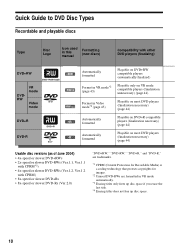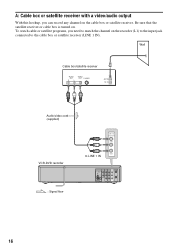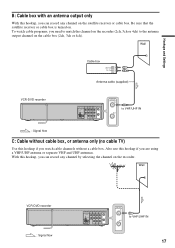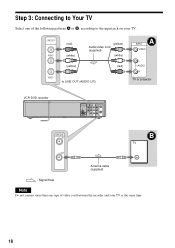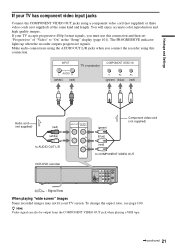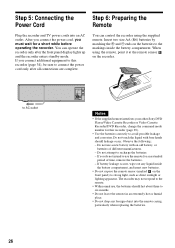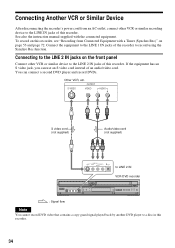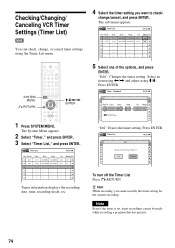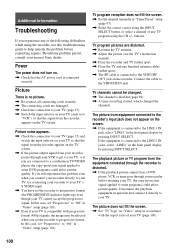Sony RDR VX500 Support Question
Find answers below for this question about Sony RDR VX500 - DVD Player/Recorder With VCR.Need a Sony RDR VX500 manual? We have 1 online manual for this item!
Question posted by a2mixer on April 28th, 2014
Replacement Dvd
Current Answers
Answer #1: Posted by BusterDoogen on April 28th, 2014 6:15 PM
I hope this is helpful to you!
Please respond to my effort to provide you with the best possible solution by using the "Acceptable Solution" and/or the "Helpful" buttons when the answer has proven to be helpful. Please feel free to submit further info for your question, if a solution was not provided. I appreciate the opportunity to serve you!
Related Sony RDR VX500 Manual Pages
Similar Questions
Will a sony rmtd224a remote controller work on a rdr vx500 player/recorder?
I dubbed a home movie VHS tape to a DVD -R disc. The Sony RDRVX500 is not recognizing the disc to pl...