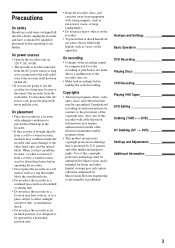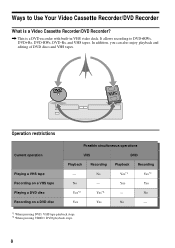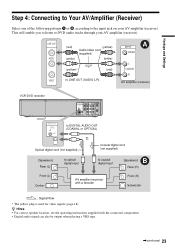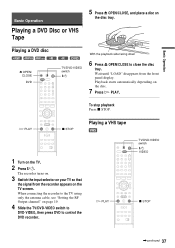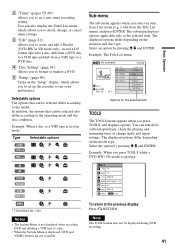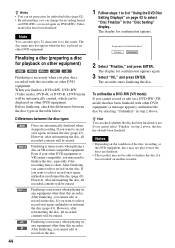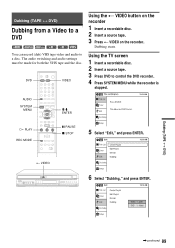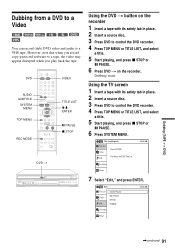Sony RDR VX500 Support Question
Find answers below for this question about Sony RDR VX500 - DVD Player/Recorder With VCR.Need a Sony RDR VX500 manual? We have 1 online manual for this item!
Question posted by mwzupon on July 20th, 2011
Disc Unrecognizable Vhs Dub To Dvd -r Disc
I dubbed a home movie VHS tape to a DVD -R disc. The Sony RDRVX500 is not recognizing the disc to play and finalize. All steps where followed correctly in the dubbing process?
Current Answers
Related Sony RDR VX500 Manual Pages
Similar Questions
Sony Rdr-vx500 Says Recording But Apparantly Not Processing To Disc
Everything seems to work fine when recording until stopped, then says processing to disc, but "disc"...
Everything seems to work fine when recording until stopped, then says processing to disc, but "disc"...
(Posted by albertebbs 6 years ago)
Sony Dvd Recorder Vcr Combo Model Rdr Vx535 How To Reprogram Remote
(Posted by Majimg 9 years ago)
How To Connect Sony Vcr/dvd Recorder Rdr-vx500 To A Tv
(Posted by joeJVPS 9 years ago)
Replacement Dvd
is there a replacement for the dvd - 988507008? sony wants an astounding $659.
is there a replacement for the dvd - 988507008? sony wants an astounding $659.
(Posted by a2mixer 10 years ago)
Sony Rdr-vx535
No Audio From Vhs Side.
I recently picked up a Sony RDR-VX535 the DVD plays just fine; however, the VHS tape side does not. ...
I recently picked up a Sony RDR-VX535 the DVD plays just fine; however, the VHS tape side does not. ...
(Posted by nephi2020 12 years ago)