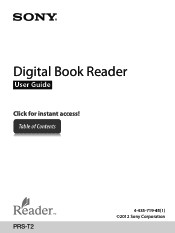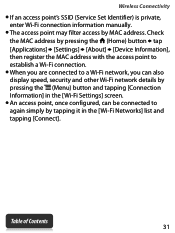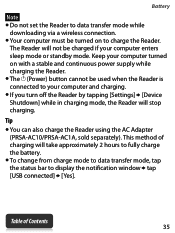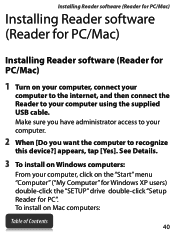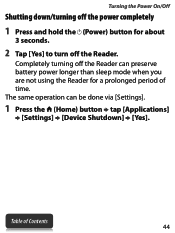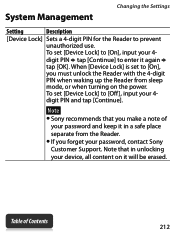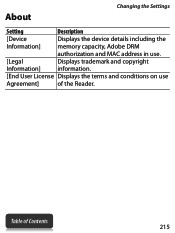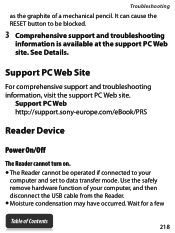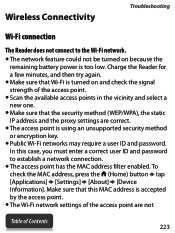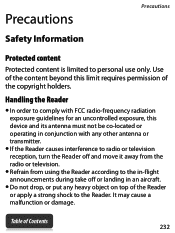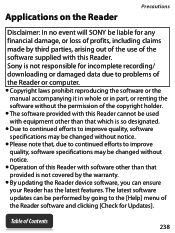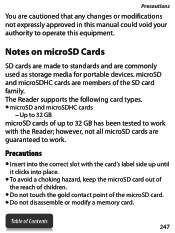Sony PRS-T2 Support Question
Find answers below for this question about Sony PRS-T2.Need a Sony PRS-T2 manual? We have 7 online manuals for this item!
Question posted by pagnaccohoracio on February 13th, 2013
Deseo Conocer El Procedimiento Para Separar El Ereader De Su Funda Horacio
The person who posted this question about this Sony product did not include a detailed explanation. Please use the "Request More Information" button to the right if more details would help you to answer this question.
Current Answers
Related Sony PRS-T2 Manual Pages
Similar Questions
Sony Prs 300 Ereader.
I have a sony PRS 300 ereader. I like to read in bed with the light off but there doesn't seem to be...
I have a sony PRS 300 ereader. I like to read in bed with the light off but there doesn't seem to be...
(Posted by martinelizabeth1 9 years ago)
How To Get Sony Ereader Prs-t2/hbc Off Demo Mode
Sony Ereader Prs-t2/hbc Will Not Turn Off When Ereader Is In Demo Mode
Sony Ereader Prs-t2/hbc Will Not Turn Off When Ereader Is In Demo Mode
(Posted by garymadison2 11 years ago)
Sony Ereader Prs T1 Malfunctioning
when I plug my ereader into my computer it says that the usb device is not recognized. Ive had it fo...
when I plug my ereader into my computer it says that the usb device is not recognized. Ive had it fo...
(Posted by babygirl2923 11 years ago)
How Do I Delete Books From My Ereader?
i have a sony ereader pocker edition. i don't have any way of knowing if it is a prs-300, or another...
i have a sony ereader pocker edition. i don't have any way of knowing if it is a prs-300, or another...
(Posted by msterling3141 12 years ago)