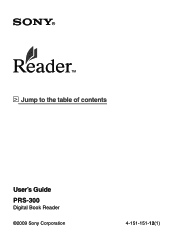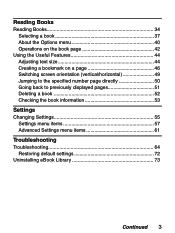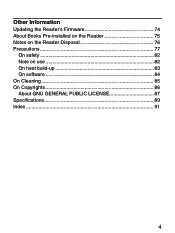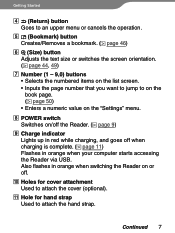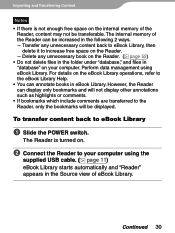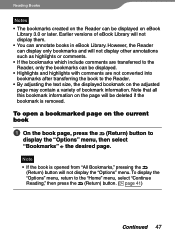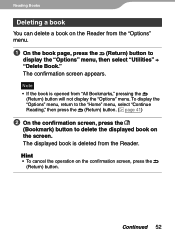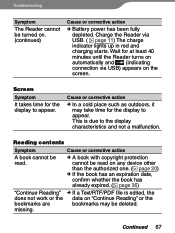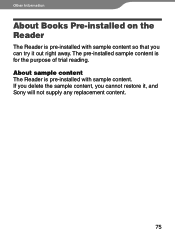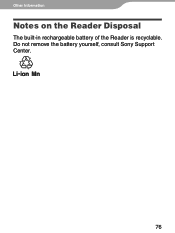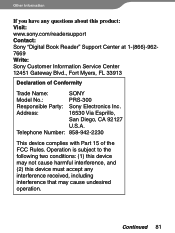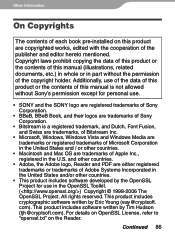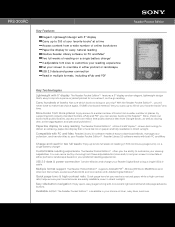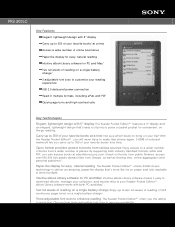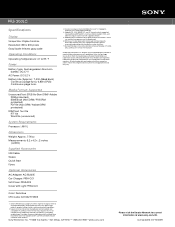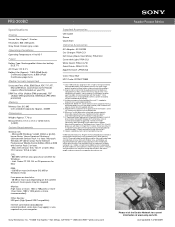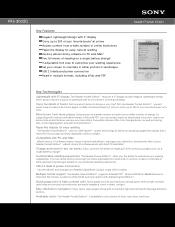Sony PRS-300 Support Question
Find answers below for this question about Sony PRS-300 - Reader Pocket Edition&trade.Need a Sony PRS-300 manual? We have 6 online manuals for this item!
Question posted by msterling3141 on May 15th, 2011
How Do I Delete Books From My Ereader?
i have a sony ereader pocker edition. i don't have any way of knowing if it is a prs-300, or another, or if that is the only pocket edition, i have no manual, how do i delete books from my ereader? & how much does a manual cost?
Current Answers
Related Sony PRS-300 Manual Pages
Similar Questions
Sony Prs 300 Ereader.
I have a sony PRS 300 ereader. I like to read in bed with the light off but there doesn't seem to be...
I have a sony PRS 300 ereader. I like to read in bed with the light off but there doesn't seem to be...
(Posted by martinelizabeth1 9 years ago)
How To Delete Books Already Downloaded?
A friend downloaded a great number of free e-books onto my e-reader. I have no interest in these boo...
A friend downloaded a great number of free e-books onto my e-reader. I have no interest in these boo...
(Posted by rochellegriffin 10 years ago)
My Digital Book Reader Prs-300 Has Become Too Slow To Advance Pages.
What can I do to improve the speed?
What can I do to improve the speed?
(Posted by Anonymous-111535 10 years ago)
Password
I just bought a refurbish sony reader pocket edition and i just received it today. I when to charger...
I just bought a refurbish sony reader pocket edition and i just received it today. I when to charger...
(Posted by rolonlui23 12 years ago)
International User
I have sony Ebook reader prs950daily edition, this item can be used in Asea and middle east? because...
I have sony Ebook reader prs950daily edition, this item can be used in Asea and middle east? because...
(Posted by jho2u 12 years ago)